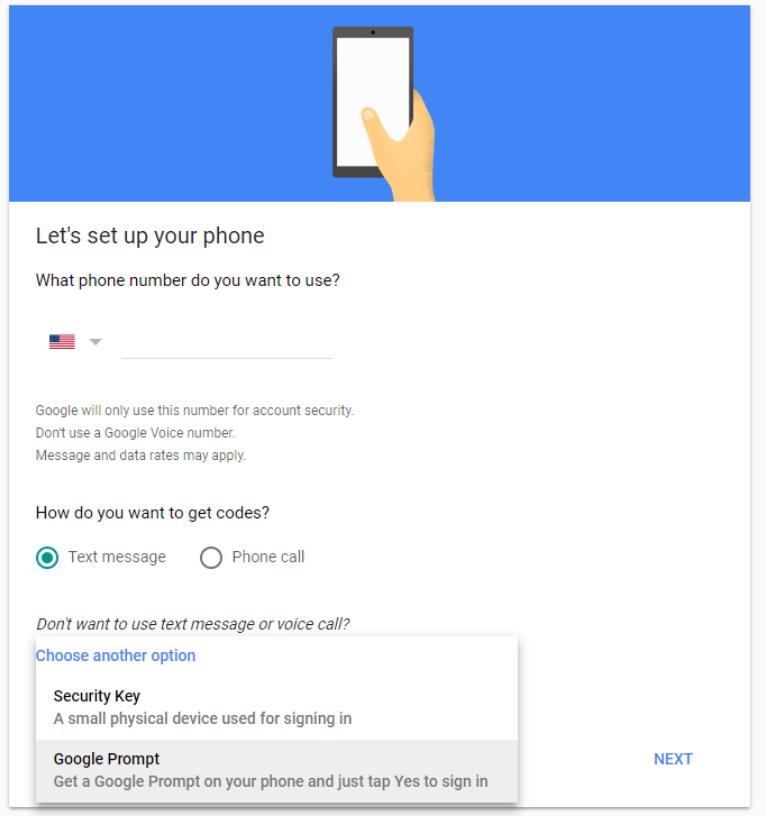Google now gives you the option to enroll in Google 2-Step Verification without having a phone number.
When you enroll your G Suite account in Google 2-Step, Google will request a phone number by default. Instead of providing your phone number:
- Select the Choose another option link at the bottom of the enrollment screen.
- Select either U2F Security Key or Google Prompt.
- Choose Next to continue the enrollment process.
This option is suggested for Google generic account owners and is also available with Duo Security.
To get assistance with enrolling, visit Google 2-Step.