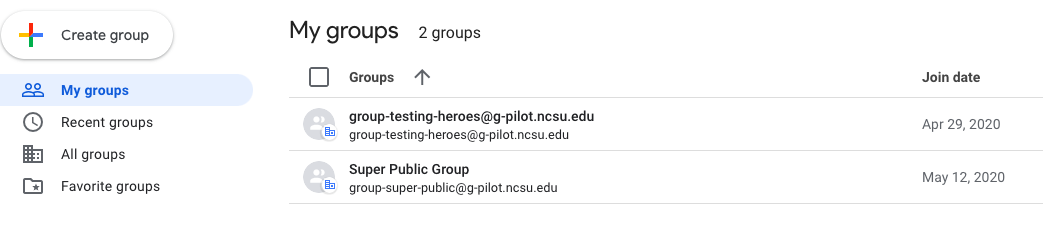Earlier this month, Google began the rollout of a new Groups interface that is more consistent with other G Suite apps.
The new interface features more streamlined controls that make it easier to navigate and manage Groups settings and membership. You can expect to see most of the classic Groups functionality along with:
- Consolidated settings for improved navigation
- Powerful search and filtering options
- Simplified My Groups page
- Standardized messaging, now called “conversations”
- Enhanced member management
Note: Not all features are available yet in the new Groups interface, but they are under active development by Google. For more information, see Features currently unavailable.
Access Google Groups
- Visit groups.google.com.
- Select the Groups icon from the Google Apps grid.
- Manage existing Groups by selecting Google Groups under My Service.
Request Groups
- Log in to Web Registry.
- Select Start A New Request.
Revert to Classic Groups
Users and managers might need to revert back to Classic Groups depending on the function needed. To do so:
- Go to the Gear icon (settings) within Groups.
- Select Return to classic Google Groups.
Help
- For more information, see:
- If you have any questions about these changes, contact the NC State Help Desk via the NC State IT Portal or call 919.515.4357 (HELP).