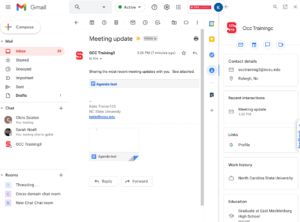Gmail side panel displays contact details
Have you ever wondered which “Joe Smith” is sending you email or if you have previously interacted with a particular Gmail sender?
Google is making it easier to view a sender’s contact information via the Gmail side panel and user information card.
Gmail Side Panel
From the Gmail side panel, click on the Contacts icon to view the sender’s contact information, including:
- Phone number and email address
- Shared profile information
- Recent interactions that include emails and calendar appointments
From the Gmail side panel, you can also add an individual to your Contacts list as well as send an email or text message, schedule an appointment, or start a video call. Click on related image below to enlarge.
User Information Card
To view information for a specific contact or sender in an email thread:
- Hover over the person’s name to reveal the user information card.
- Click More info. See related image below.
For more information, visit View richer information about coworkers directly within the Gmail side panel.
If you have any questions about this update, contact the NC State Help Desk via the NC State IT Service Portal or call 919.515.4357 (HELP).