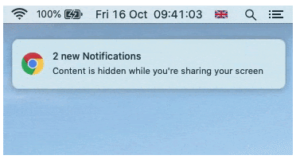Google Meet mutes web notification content
When you share a Google Meet screen, are you constantly inundated with browser pop-ups for incoming email, chat or meeting reminders?
Google will now mute or “hide” the specific content of those notifications from view when you use Meet in the Chrome web browser. You will receive a notification displaying the text: “Content is hidden while you’re sharing your screen.”
The notification content will be available when you stop sharing your screen.
For more information, see Better privacy when screen sharing with muted web notifications.