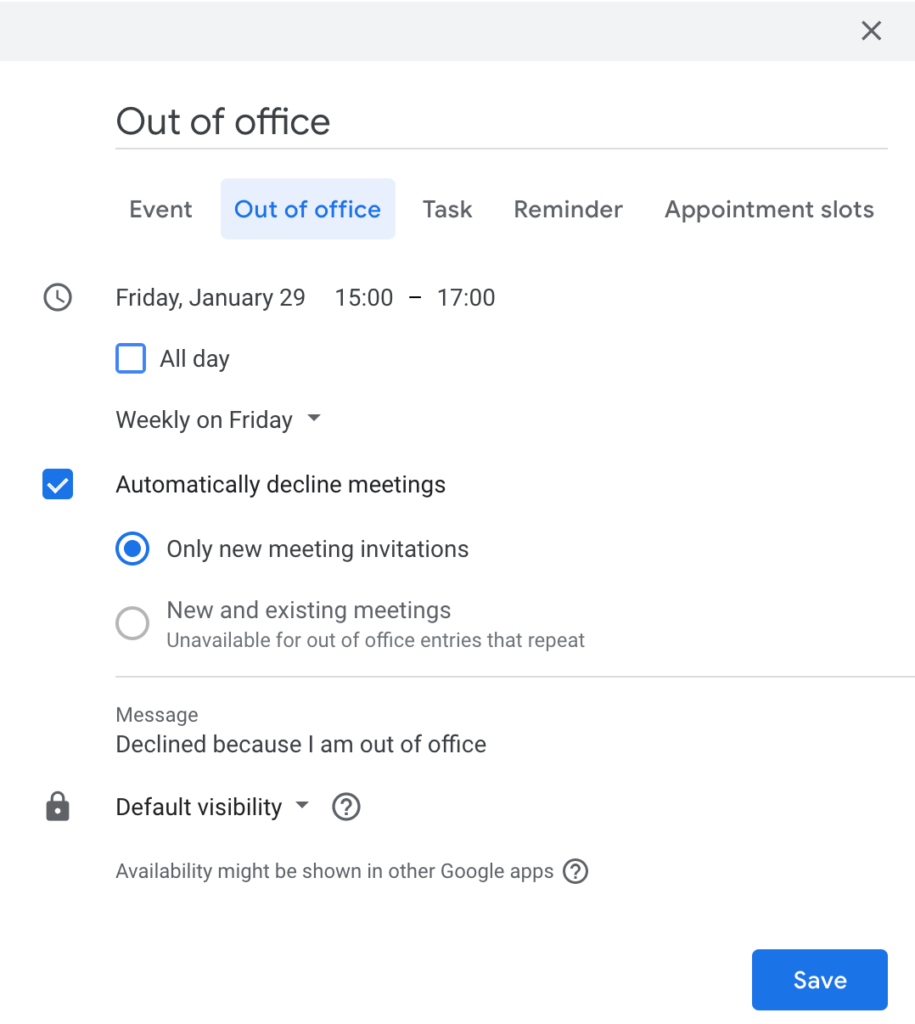Share work availability with new Google Calendar features
Google has made it easier to share your work availability with two new Calendar updates: split working hours and recurring out of office entries.
Split Working Hours
You can now split your working hours into multiple segments to account for breaks, appointments or even part-time schedules. To configure your working hours in Google Calendar:
- Select the Settings Gear and click Settings.
- Scroll down to the Working Hours section and check the box to Enable working hours.
- Select the days of the week you normally work and click the plus icon
 to add additional working hours for that day.
to add additional working hours for that day.
Recurring Out of Office Entries
Google will soon roll out its new repeating out of office feature. You can use these entries to schedule regularly occurring daily, weekly or monthly commitments. To configure this option in Google Calendar:
- Click the Create button in the top left corner.
- Choose the Out of office option.
- Edit details as needed and click Save.
For more information, see More options for sharing your availability in Google Calendar.