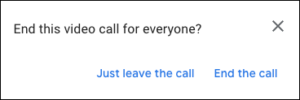How Quick Access functions in Google Meet
As the new Google Meet platform has rolled out, many campus users want to know the best way to end a meeting session and why the Quick Access setting resets sometimes.
As a host or meeting organizer, you should know how Quick Access functions when you leave or end meetings, especially recurring meetings.
Quick Access
Quick Access, which is enabled by default, allows your meeting participants to easily join a meeting without having to ask to join. How you, as a meeting host, leave or end the meeting can impact the Quick Access setting.
- Just leave the call
- Ends the video call for only an individual user. Does not remove other participants from the meeting.
- Keeps Quick Access intact for recurring meeting links.
- The Meet link remains active for participants to join or leave the meeting as needed.
- End the call
- When you leave a recurring meeting, Quick Access is disabled and future meetings will require your participants to ask to join. To avoid this, be sure to “leave the call” rather than “end the call,” and Quick Access will not be impacted. The idea behind this is that if you end the call for everyone, you are requesting that future meetings require permission to join. Whereas if you simply “leave the call,” you are acting more like a participant rather than the host.
- If the Meet link is recurring in future events, you have the ability to re-enable Quick Access from the Calendar event details.
- Automatically ends the meeting for everyone on the call.
- Ends any open breakout rooms.
More on Quick Access
- If Quick Access is on:
- Participants from your domain automatically join the meeting via the web or mobile device.
- Participants who dial in from a phone automatically join the meeting.
- Any participant can dial out of or “end” the meeting.
- If Quick Access is off:
- The host must start the meeting before participants can join.
- Participants not specifically invited must ask to join the meeting via the web, mobile or dial-in.
- Participants who are specifically invited to the meeting via a calendar event or by the host during the session can join without asking.
- Only the organizer can dial out of or “end” the meeting.
For more information about this functionality, visit Control access to video meetings.