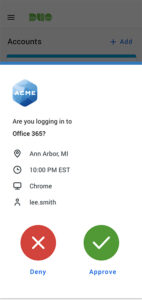Duo mobile app to sport new user interface
In mid-October, Duo will roll out a new user interface (UI) for its iOS and Android mobile apps that will make it easier for you to enroll, authenticate and self-remediate.
The new UI will include changes to the following enrollment and authentication processes:
- If you are a first-time user, inline education will be available to provide you with practice opportunities to better understand the enrollment and authentication workflows.
- You will see more “human-readable language” when asked to verify what you are logging in to. This includes iconography and simple context.
- The Approve and Deny buttons have been repositioned. The Approve option will now appear on the right side of the screen. This aligns with UI best practices and will look similar to other apps.
- Enhanced accessibility support will offer better contrast, landscape views, more efficient screen readers, and dynamic text, which is text that can be resized on mobile devices.
Click on the new Duo UI image below to enlarge.
Through research, Duo has confirmed that these changes will help you to verify a legitimate request for approval.
If you have enabled auto-updates, you will automatically receive the new UI when released. Otherwise, you can update the app manually once it is available. Targeted release dates are:
- iOS: Oct. 11-18
- Android: Oct. 11-15
For additional information on this upcoming release, see:
If you have any questions, please contact the NC State Help Desk via the NC State IT Service Portal.