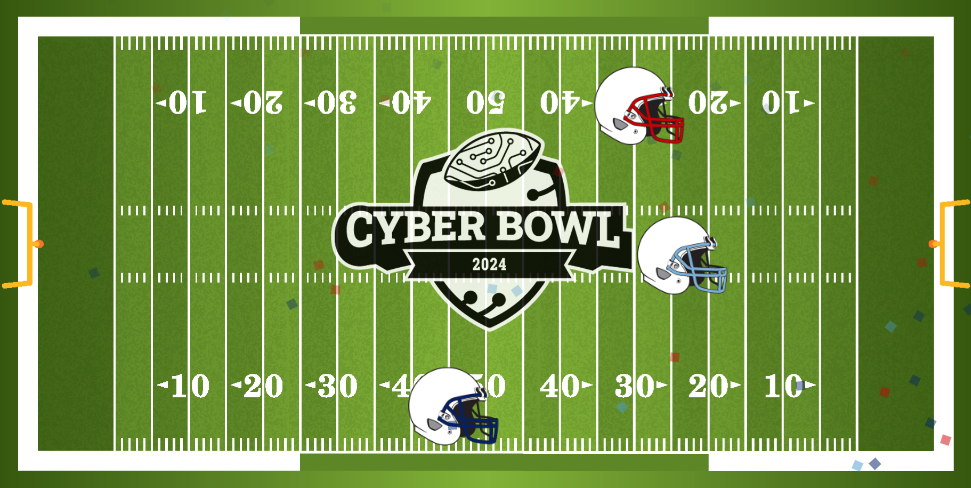Got Tech On Your Holiday Wish List? Keep It Secure

If you’re gifted a smart device this holiday season, take some time to set it up with privacy and security in mind.
While smart devices keep us connected on and off campus, the technology behind it also puts our data at risk. Consider these tips to protect your personal and university data:
- Change your default settings. Did you know many smart devices and services collect, share, store or sell your data by default? Review the privacy and security settings on your devices, apps and accounts to make sure you’re not sharing more than intended. See the Mozilla Foundation’s product reviews for a wealth of information about how individual products handle your data.
- Protect your devices in case of loss or theft. Set up a passcode, pattern or biometric authentication such as a fingerprint scan on your device. Also consider enabling device-finding functionality to help you locate your missing gear or remotely lock it or wipe data.
- Delete unnecessary apps. More apps means more of your data is collected. Take stock of the apps running on your devices and delete anything you don’t need. For services you do use, many can be accessed through a secure web browser for more privacy.
- Set up multifactor authentication (MFA). Duo Security, NC State’s MFA solution, adds a powerful layer of protection for your data. Download the Duo Mobile app on your new smartphone or tablet for convenient and secure authentication.
- Segment devices on your home network. Consider creating segments in your home network — one for Internet of Things (IoT) and another for devices like laptops or smartphones. Separating IoT from other devices increases the security of your devices and data.
General Best Practices
- Install security updates. Manufacturers and app developers regularly update their software to fix bugs and vulnerabilities. Apply these security updates as soon as possible to keep your data safe from cybercriminals. To ensure you don’t miss anything, consider setting up automatic updates.
- Turn off and unplug. Mute, unplug or disable microphones, speakers and cameras when you are not actively using them. Although convenient, capabilities such as Bluetooth, GPS and Near Field Communication make it easy for criminals to access your data.
- Reset old devices. Before selling or disposing of old smart devices, it’s a good idea to wipe all data stored on them. By resetting to the factory settings, you can help prevent identity theft, data breaches or data disclosure.
Check out this list compiled by the National Cybersecurity Alliance to learn how to access your privacy and security settings on many popular devices and services.
If you have questions about how to keep your smart devices secure, contact the NC State Help Desk via the NC State IT Service Portal or call 919.515.HELP (4357).
- Categories: