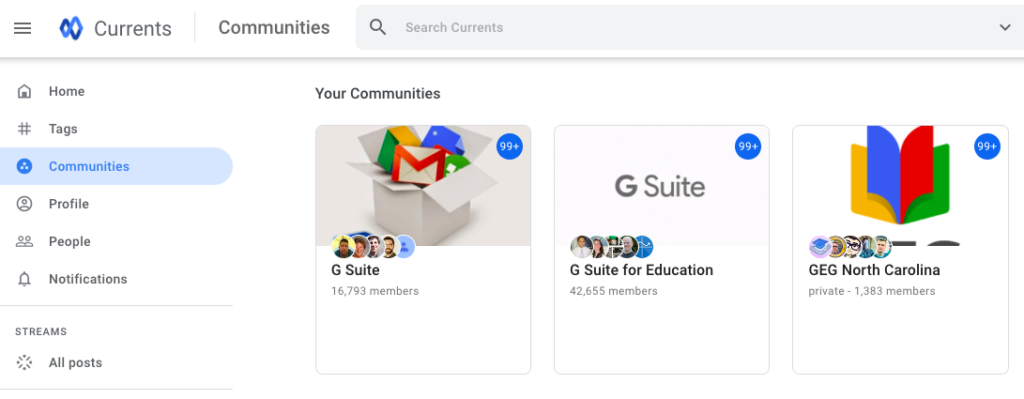Hello Google Currents
On July 6, Google rolled out Currents, the new enterprise communication tool known previously as Google+. Currents is designed to engage employees, enable meaningful discussions and generate feedback and ideas.
The look and feel of Currents will be similar to that of its predecessor, but will exhibit an even more streamlined interface. The platform continues to offer the ability to post content, tag others and create communities, but it also introduces many new features, including:
- Simplified posting and tagging
- Priority posts
- Private communities
- Ability to add Google Drive files (Docs, Sheets and Slides)
- Sortable content
- Text formatting
- Analytics for your content
To access Currents:
- Visit currents.google.com.
- Select the Currents icon in the Google Apps Launcher.
If you are maintaining a Google+ account, all links will now redirect to Currents. If you are using a Google+ mobile app, you will be prompted to update to the new Currents app.
Help
- For more information about Currents, see Google’s support article: Get started with Currents for Users.
- If you have any questions about these updates, contact the NC State Help Desk via the NC State IT Service Portal or at 919.515.4357 (HELP).