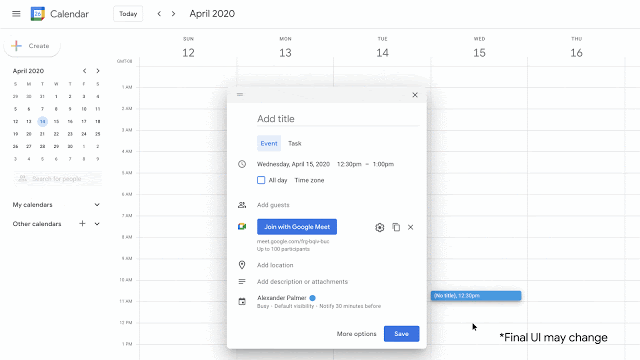Google Meet to offer preset breakout rooms, student recordings
In just a few days, NC State Google Workspace users will have the ability to set up Google Meet breakout rooms in advance from their Google Calendar. Previously, breakout rooms could only be enabled within the Meet interface during a session.
To set up breakout rooms prior to your meeting:
- Create a new Google Calendar event and add a Meet video conference.
You can also edit an existing event. - Next to the option “Join with Google Meet,” select the Settings Gear to change conference settings.
- Click Breakout rooms from the left menu.
- Create your breakout rooms by choosing the number of rooms that you will need.
- Add participants by typing their names directly into a room, drag and drop names of participants into a room or randomly shuffle participants.
- Click Save settings.
Note: A maximum of 100 breakout rooms can be created for each Meet session, and only organizers can configure or edit a timer from within the Meet interface. The timer informs participants how long they have before they can return to the main meeting room.
For more information, see Set up Google Meet breakout rooms ahead of meetings in Google Calendar.
Student Recordings
Later this month, NC State students also will have the option to record Google Meet sessions from their university Google Workspace account and should note that:
- Only the meeting organizer will be able to record sessions.
- The Record meeting option will be accessed from the More menu in the Meet interface.
- Recordings will be saved to the Meet Recordings folder in My Drive, and a link to the recording will be sent to the meeting organizer’s Gmail.
For more information, see Google Workspace Education Plus admins can enable Google Meet recording for users with student licenses.