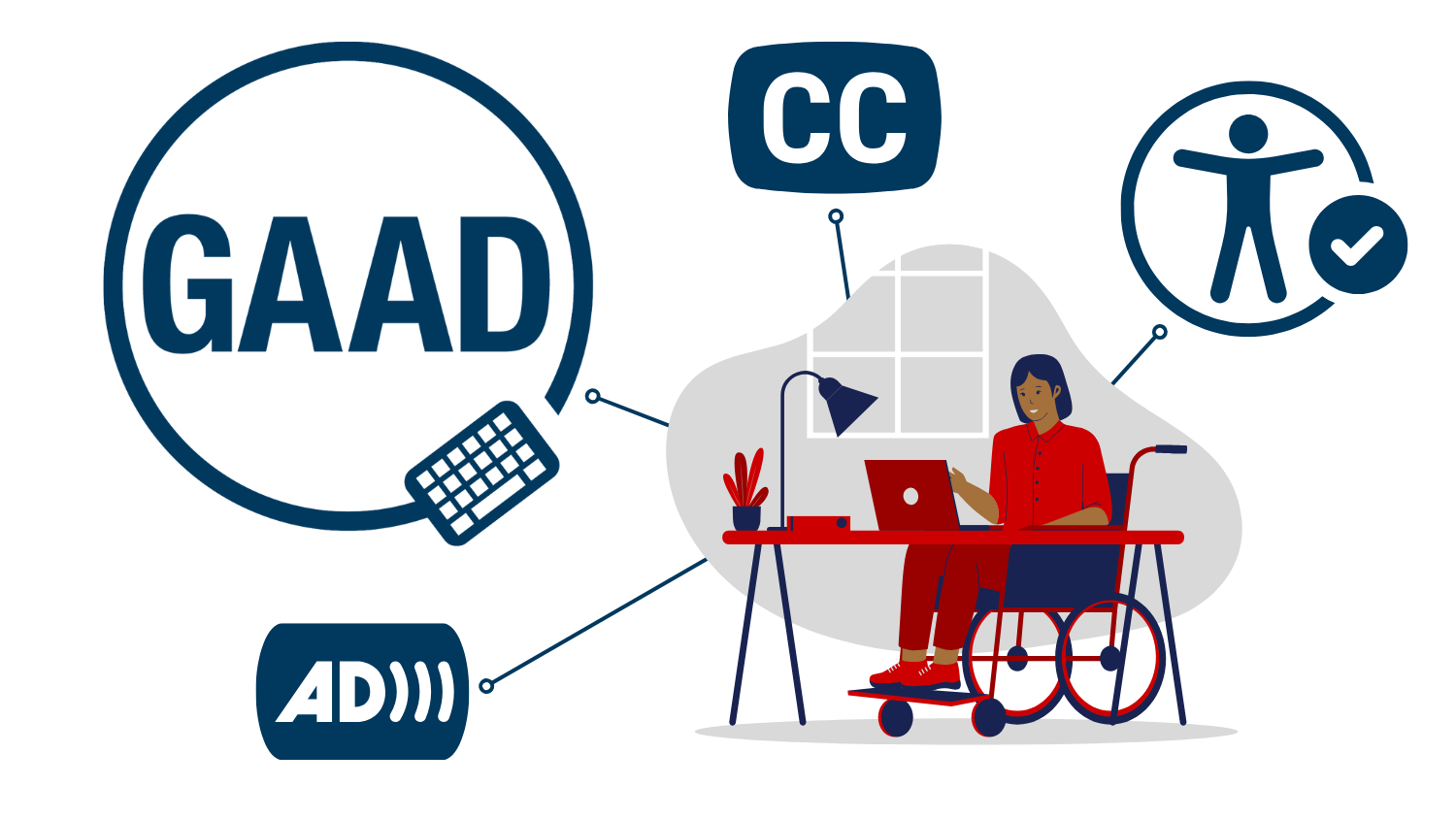One powerful tool in NC State’s digital accessibility arsenal is the Pope Tech accessibility scanner. Each month, the tool scans every page that makes up the university’s web presence — all 548,000-plus pages — to assess for accessibility issues.
Here are the top five errors, why they matter and how to fix them. Addressing these issues is essential to meeting the new digital accessibility requirements by the April 2026 deadline.
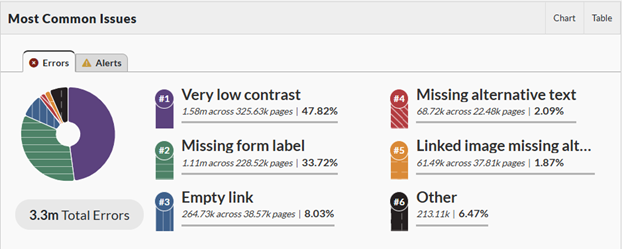
- Very Low Contrast: 1.58 Million Errors Across 325.63K Pages | 47.82% of Most Common Errors
- What It Means: There is very low contrast between text and background colors.
- Why It Matters: Adequate text contrast is necessary for all users, especially those with low vision, color blindness or cognitive impairments.
- How to Fix: Increase the contrast between foreground text and background colors. Large text (larger than 18-point or 14-point bold) does not require as much contrast as smaller text.
- Learn More: Pope Tech Accessibility Focus: Color Contrast, WebAIM Contrast Checker
- Missing Form Label: 1.11 Million Errors Across 228.52K Pages | 33.72% of Most Common Errors
- What It Means: A form control does not have a corresponding text label.
- Why It Matters: If a form control does not have an adequately associated text label, the function or purpose of that form control may not be presented to screen reader users. Form labels also provide visible descriptions and larger clickable targets for form controls.
- How to Fix: If a text label for a form control is visible, use the <label> element to associate it with its respective form control. If there is no visible label, either provide an associated label, add a descriptive title attribute to the form control, or reference the label(s) using aria-labeledby. Labels are not required for image, submit, reset, button or hidden form controls.
- Learn More: Pope Tech Accessibility Focus: Form Accessibility, WebAIM Creating Accessible Forms
- Empty Link: 264.73K Across 38.57K Pages | 8.03% of Most Common Errors
- What It Means: A link contains no text.
- Why It Matters: If a link does not contain text, the function or purpose of the link will not be presented to the user. This can confuse keyboard and screen reader users, making their browsing experience more challenging. It’s essential to consider the needs of all users when creating web content.
- How to Fix: Remove the empty link or provide text within the link that describes the functionality and/or target.
- Learn More: Pope Tech Accessibility Focus: Links and Text, WebAIM: Links and Hypertext
- Missing Alternative Text: 68.72K Across 22.48K Pages | 2.09% of Most Common Errors
- What It Means: Image alternative (or alt) text is not present.
- Why It Matters: Each image must have an alt attribute. Without alt text, the content of an image will not be available to screen reader users or when the image is unavailable.
- How to Fix: Add alt text to the image. The text should accurately and succinctly present the content and function of the image. If the image’s content is conveyed in the context or surroundings of the image, or if the image does not convey content or have a function, it should be given empty/null alt text (alt=””).
- Learn More: Pope Tech Accessibility Focus: Alternative Text, WebAIM Alternative Text
- Linked Image Missing Alt Text: 61.49K Across 37.81K Pages | 1.87% of Most Common Errors
- What It Means: An image without alt text creates an empty link.
- Why It Matters: Images that are the only thing within a link must have descriptive alt text. If an image is within a link that contains no text and that image does not provide alt text, a screen reader has no content to present to the user regarding the function of the link.
- How to Fix: Add appropriate alt text that presents the content of the image and/or the function of the link.
- Learn More: Pope Tech Accessibility Focus: Alternative Text, WebAIM Alt Text and Linked Images
To take control of your web content’s accessibility and reduce compliance issues, designate someone in your department or division to review the Pope Tech accessibility scanner reports. The designee can request a Pope Tech account to generate reports.
For questions, contact the IT Accessibility Office at accessibility@ncsu.edu or attend WordPress office hours.
- Categories: