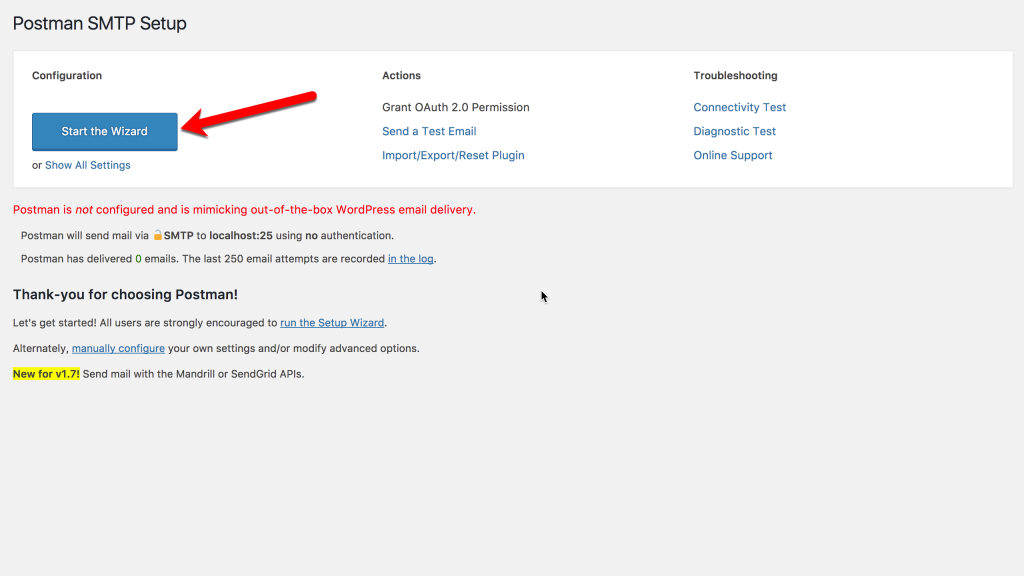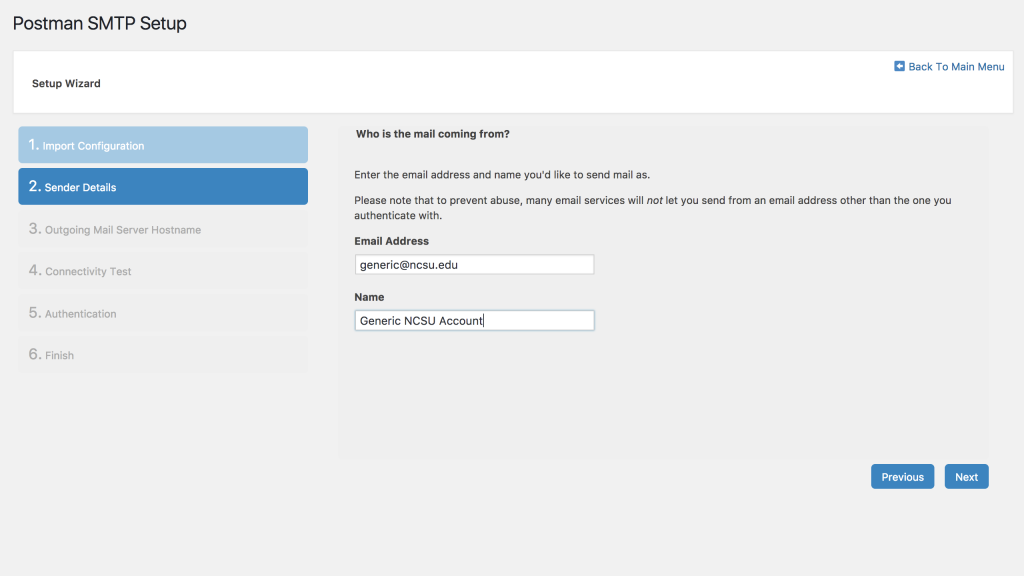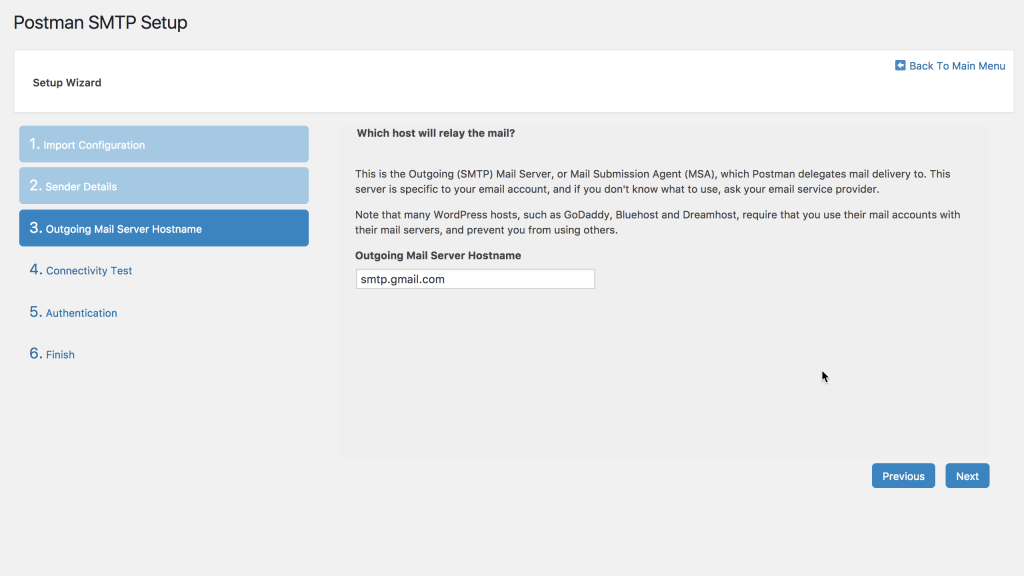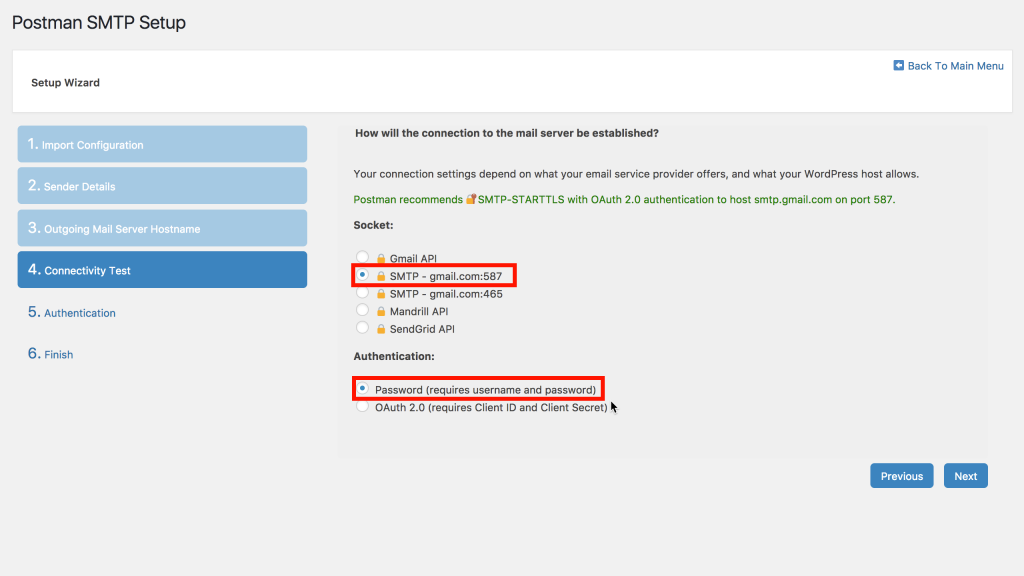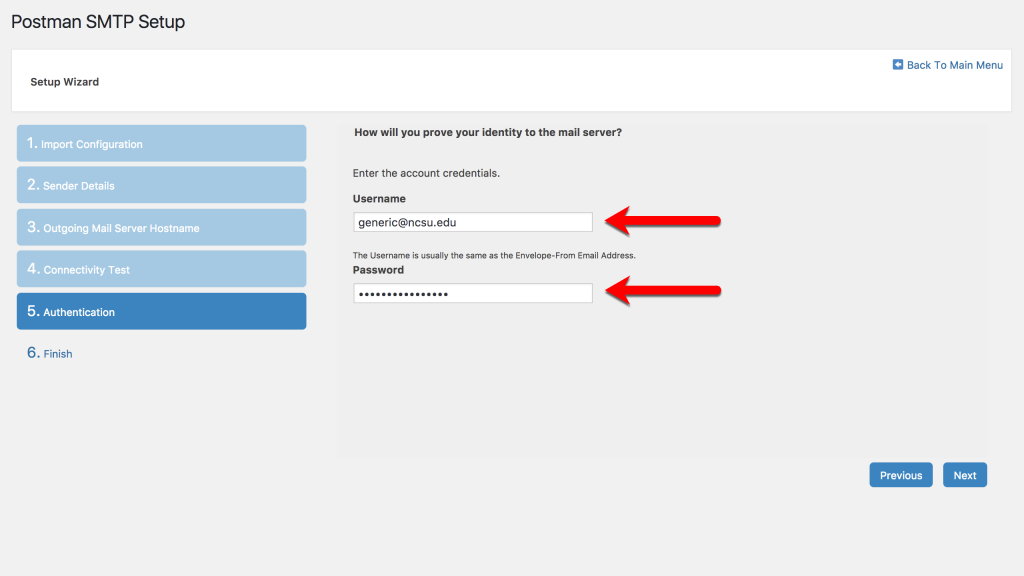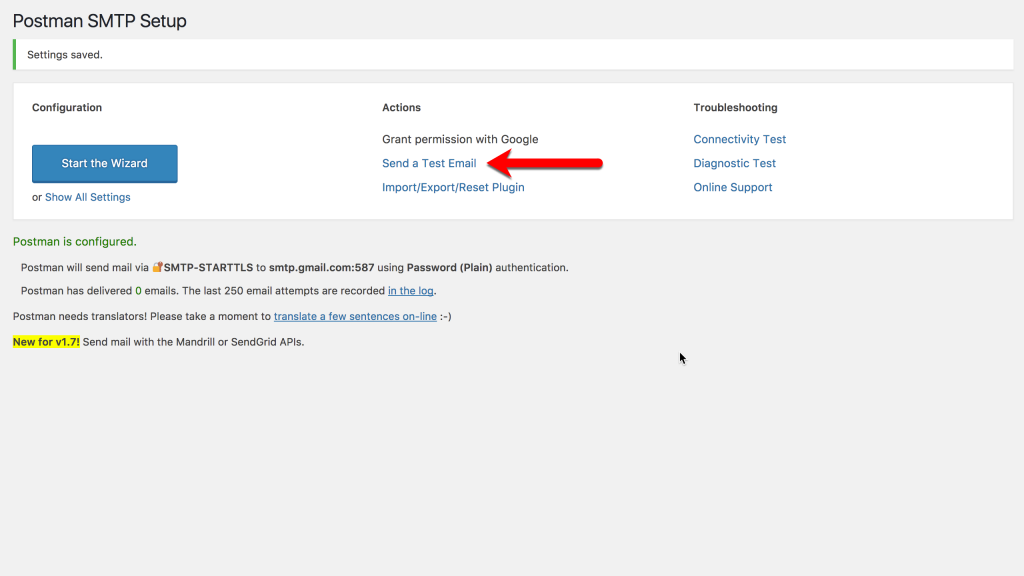Install the Plugin
Search for Post SMTP via the WordPress Plugin Installer and click the Install button.
Activate the Plugin
Activate the plugin for the specific site or sub-sites as desired.
Sender Details
The default values are the email address and name associated with your WordPress user account. We highly recommend using a generic account.
- Email Address: Enter the @ncsu.edu email address from which you wish to send mail.
- Name: Enter a name for the “From:” name displayed in your email.
Outgoing Mail Server Hostname
Postman SMTP auto-detects smtp.gmail.com for @ncsu.edu accounts.
- If you’re sending less than 2,000 messages/day from your generic account (including messages that will be sent by WordPress), do not change this. This is appropriate for normal WordPress usage.
- If you’re sending more than 2,000 messages/day from your generic account (including messages that will be sent by WordPress), please contact the Google Service Team for assistance. Examples:
- You have a webform generating email notifications and you expect >2,000 submissions in a single day.
- You are using your generic account elsewhere besides WordPress, and the sum of your current daily message sending on your generic and your anticipated notifications from WordPress exceeds 2,000.
Click Next.
Connectivity Test
Connectivity test will suggest possible ways to connect to mail server. Select the following options:
- Socket: SMTP – gmail.com:587
- Authentication: Password (requires username and password)
Click Next.
Authentication
Enter in your generic account email address and the App specific password previously acquired.
Click Next.