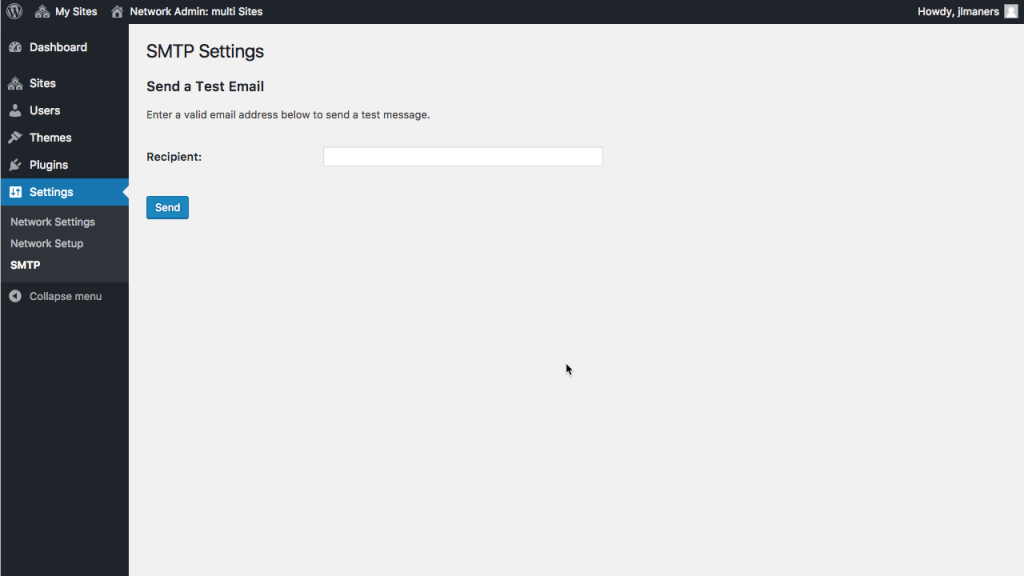Reminder: The Google Service Team does not recommend this plugin for use on a Single Site WordPress install. Instead, please use the Postman SMTP Mailer/Email Log plugin.
- Download WP SMTP Config Plugin at: https://wordpress.org/plugins/wp-smtp-config/
- Unzip archive
- Copy
wp-smtp-config.phpintowp-content/mu-plugins/(Note: create themu-pluginsdirectory if it does not exist.)
- Edit
wp-config.phpwith the following configuration:/** * WordPress SMTP server */ define('WP_SMTP_HOST', 'smtp.gmail.com'); define('WP_SMTP_PORT', 587); // default: 25 define('WP_SMTP_ENCRYPTION', 'tls'); // default: no encryption define('WP_SMTP_USER', 'generic@ncsu.edu'); // default: no user define('WP_SMTP_PASSWORD', 'app-specific-password'); // default: no password define('WP_SMTP_FROM', 'John Doe <generic@ncsu.edu>'); // default: no custom from address - When installing on WordPress Multisite, edit your Multisite Network Settings to set the Network Admin Email to match the generic you used in
wp-config.php
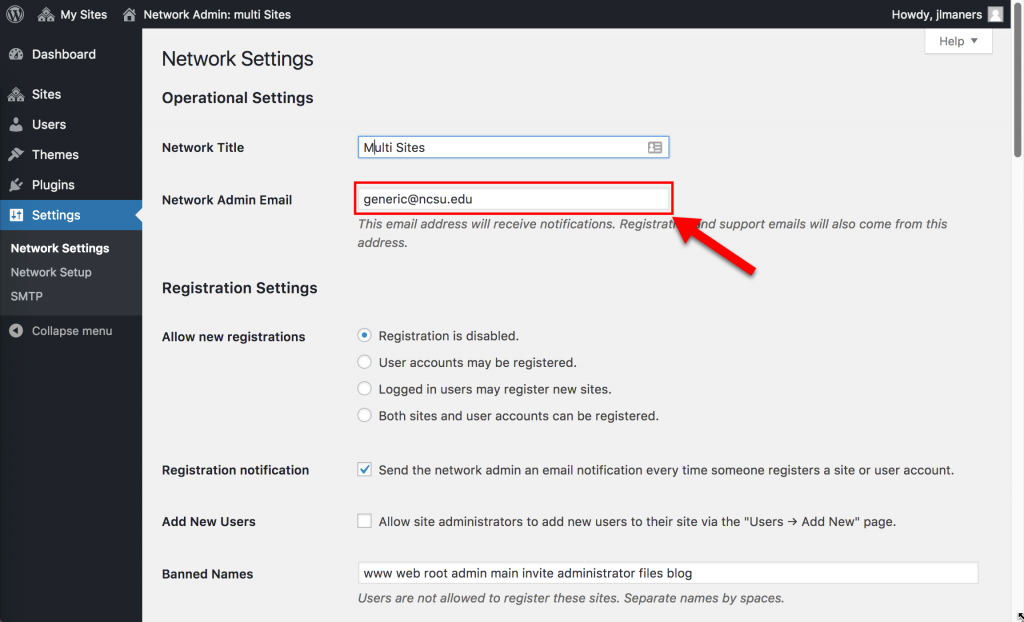
- Test your configuration by visiting Network Admin > Settings > SMTP to send a test message from the configured generic account.