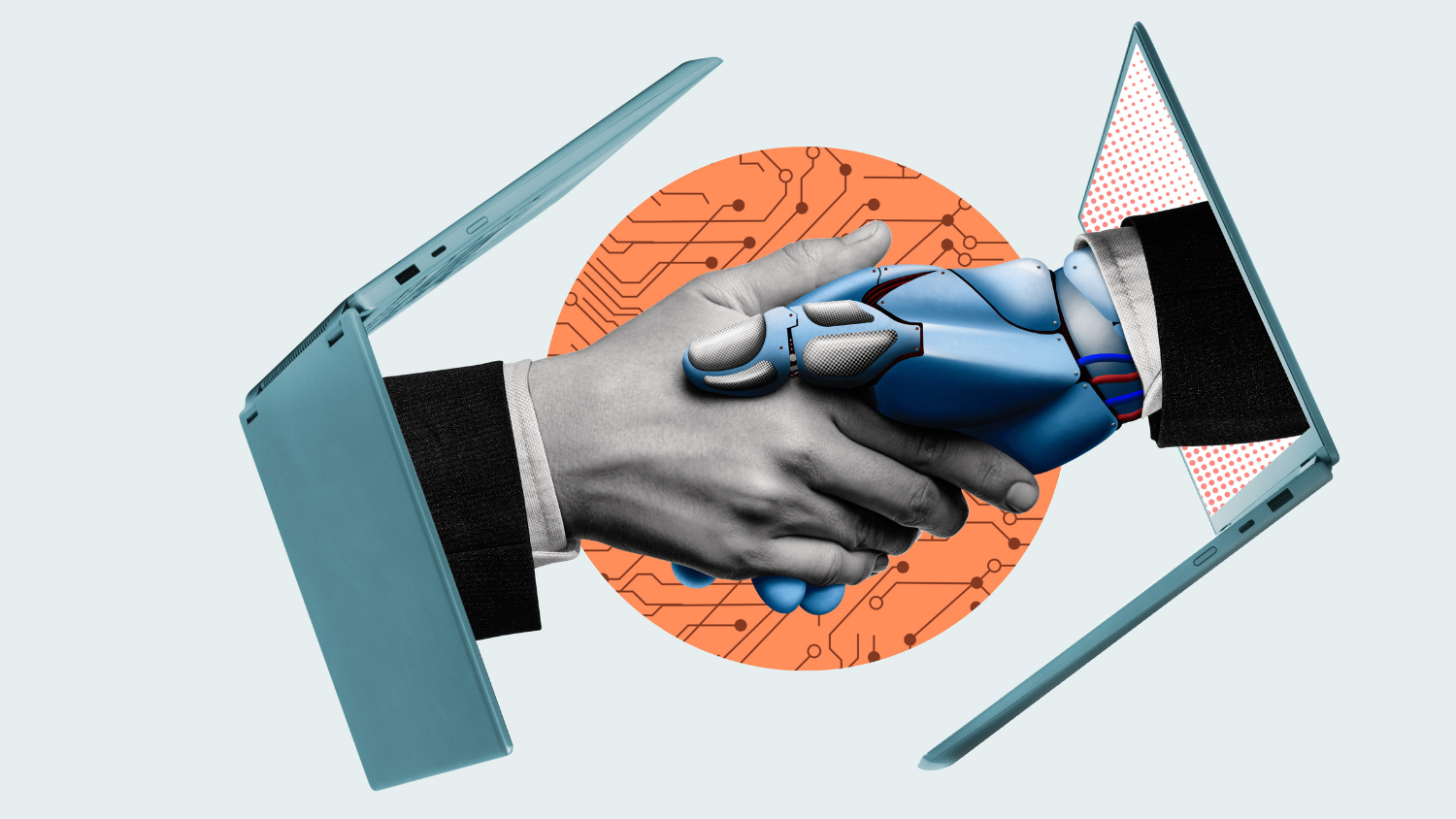Explore virtual IT training
Are you interested in learning valuable IT skills online? The Office of Information Technology (OIT) has a variety of free virtual workshops, including DaVinci Resolve, Accessibility and WordPress.
Upcoming training opportunities include:
Live Online Training
- Google Calendar: Advanced Productivity
Thursday, Sept. 17, 9 a.m. to 10:30 a.m.
Learn more about the Google Calendar interface, event details and calendar management. Specific features will include event attachments, maps and directions, sharing and embedding calendars, search options, and scheduling Hangouts video conferencing. To register, visit REPORTER. - Pope Tech Automated Accessibility Scanner Training
Monday, Sept. 21, 2 p.m. to 2:30 p.m.
Learn how to use the Pope Tech accessibility scanner report and how to fix accessibility errors found on your websites. To register, visit REPORTER. - Basics of WordPress
Monday, Sept. 21, 2 p.m. to 4 p.m.
Get started using WordPress at NC State. This workshop will cover topics including setup, configuration, themes, plugins, settings, options, and management of WordPress. To register, visit REPORTER. - Google Docs: More than a Text Editor
Thursday, Sept. 24, 9 a.m. to 10:30 a.m.
Discover the immense capabilities of Google Docs when you create and format documents while collaborating with others in the cloud. This training session will include revision history, the explore tool, inserting and editing images, collaboration tools, downloading, importing and publishing to the web, add-ons and extensions, offline access, and more! To register, visit REPORTER. - Google Group Manager Settings
Thursday, Sept. 24, 10 a.m. to 11 a.m.
Are you new to managing Google Groups? Are you interested in learning about available settings to help enhance your Group’s functionality along with your member experience? This session will focus on what can help you make Groups work best for your use case, including common group settings, advanced Group functionality, known limitations, and more. To register, visit REPORTER. - Cisco WebEx
Thursday, Sept. 24, noon to 1 p.m.
Get an overview of how Cisco WebEx Online Meetings enables you to virtually meet, share content and video conference with anyone in the world with an internet connection, including mobile users. This course will specifically cover WolfMeeting, NC State’s WebEx solution. To register, visit REPORTER. - Report2Web Training
Thursday, Sept. 24, 2 p.m. to 3:30 p.m.
Navigate Report2Web, a web-based enterprise report distribution, archival and retrieval solution, to find critical business documents to which you have access. Approvers will also learn how to approve reports. To register, visit REPORTER. - Google Drive: Create, Collaborate and Get Organized
Tuesday, Sept. 29, 9 a.m. to 10:30 a.m.
Learn how to use Drive to manage resources in a collaborative environment. Primary topics will include organizing files and folders, securing documents through file sharing permissions, group editing and collaboration, and using common tools throughout Google’s suite of apps. A brief introduction to Shared Drives will also be provided. To register, visit REPORTER. - Alternative Text – The Meaning Behind the Image
Tuesday, Oct. 6, 2 p.m. to 2:30 p.m.
Learn the ins and outs of alternative text for images. During this workshop, the OIT Accessibility coordinator will explore examples of images and how to appropriately determine alternative text for any digital environment. To register, visit REPORTER. - Gmail Level 2: Advanced Productivity
Wednesday, Oct. 7, 9 a.m. to 10:30 a.m.
Learn more about labels, filters, canned responses, scheduling Google Calendar Events, Google Meet, and using Google Drive through Gmail. To register, visit REPORTER. - Cisco Jabber: Your All-In-One Collaboration Tool!
Wednesday, Oct. 7, noon to 1 p.m.
Use Jabber to streamline your communications and enhance productivity by unifying presence, instant messaging, voice, video, voice messaging, screen sharing, and conferencing capabilities securely in one client on your desktop and mobile device. To register, visit REPORTER. - Introduction to DaVinci Resolve
Thursday, Oct. 8, 2 p.m. to 3:30 p.m.
Get an overview of Blackmagic Design’s DaVinci Resolve and learn how to import, composite, edit, and export video files. To register, visit REPORTER. - Shared Drives at NC State
Tuesday, Oct. 13, 1 p.m. to 2 p.m.
Learn how to use Google Shared Drives, which are shared spaces where groups can easily store, search, and access files anywhere, from any device. Unlike My Drive, items in a shared drive belong to the team instead of an individual. Learn more about the differences between My Drive and Shared Drives, user roles, best practices at NC State, and more. To register, visit REPORTER. - Introduction to Google Sites
Wednesday, Oct. 14, 9 a.m. to 10:30 a.m.
Explore the user-friendly interface of Google Sites with drag and drop functionality. You will learn how to build a new site; create and organize new pages; choose themes for color schemes and font styles; embed Google Drive folders and files; add images, videos and URLs; implement customization and basic web design principles; set permissions; and publish and update pages. To register, visit REPORTER.
On-demand Training
- System Access Request Training (SAR)
Get an overview of the SAR application for campus requesters and approvers and a demonstration on how to submit a SAR request for different connected systems. Please review the SAR website for more information before registering. To register, visit REPORTER. - What’s New in G Suite (Fall 2020)
Keep up with all of Google’s new features in this online workshop. Topics include Google Drive shortcuts, Shared Drive requests, chat rooms, Google Meet enhancements, the new Google Groups interface, Gmail multiple signatures, emails as attachments, Google Sheets chart formatting, and more! To register, visit REPORTER. - Google Calendar: Advanced Productivity
Learn more about the Google Calendar interface, event details and calendar management. Specific features will include event attachments, maps and directions, sharing and embedding calendars, search options, and scheduling video conferencing.To register, visit REPORTER. - Google Calendar Essentials
Explore several powerful features to help streamline your calendar appointments. This abbreviated session will show you how to find available times to meet participants, add a video conference, attach files, set your daily or weekly work hours, and configure out-of-office, free, busy, or see-all details. To register, visit REPORTER. - Google Drive: Create, Collaborate and Get Organized
Learn at your own pace how to use Google Drive and Shared Drives to manage resources in a collaborative environment. Primary topics will include organizing files and folders, securing documents through file sharing permissions, group editing and collaboration, and using common tools throughout Google’s suite of apps. To register, visit REPORTER. - Gmail Level 1: More Than Your Inbox
Get an in-depth overview of Gmail features, including labels and search tools, contacts management, chat, tasks, settings, labs, and new features. To register, visit REPORTER. - Gmail Level 2: Advanced Productivity
Learn more about labels, filters, canned responses, scheduling Google Calendar Events, Google Meet, and using Google Drive through Gmail. To register, visit REPORTER. - Google Forms
Learn the basics of creating forms, collaborative editing and viewing data in spreadsheets and charts. This training session will also highlight several advanced features such as custom themes, page breaks, question validation, and embedding forms in websites. To register, visit REPORTER. - Google Sheets Level 1: Introduction
Get an introduction to Google Sheets and how it integrates with other apps in Google Drive. Additional topics include formatting options, data validation, basic functions, charts, conditional formatting, and more. To register, visit REPORTER. - Google Sheets Level 2: Advanced
Learn intermediate to advanced features in Google Sheets, including named ranges, filters, grouping cells, pivot tables, advanced chart editing, and more. To register, visit REPORTER. - Introduction to Google Sites
Explore the user-friendly interface of Google Sites with drag and drop functionality. You will learn how to build a new site; create and organize new pages; choose themes for color schemes and font styles; embed Google Drive folders and files; add images, videos and URLs; implement customization and basic web design principles; set permissions; and publish and update pages. To register, visit REPORTER. - Google Slides: Advanced Presenter Tools
Learn advanced features to help you build exciting slide shows and tools you can use while presenting. This training session will cover audience questions and answers, automatic closed-captioning, videos and audio, animations and transitions, auto-play, custom timing, and publishing presentations to the web. To register, visit REPORTER. - Google Slides: Advanced Customization
Explore how to create a custom reusable theme, import PowerPoint and Google Slides themes, master Master Slides, make one-click updates to your presentation, and more. To register, visit REPORTER. - Advanced Forms
Learn about advanced features available in Google Forms, including add-ons, pre-filled form links, branching, sections and pages, and response validation. To register, visit REPORTER.
Training updates and new courses will be added to REPORTER as soon as they are available, so check back regularly. Search REPORTER by G Suite Apps such as Gmail or Slides or scroll through all of OIT’s offerings.
For custom training, complete the Custom Training form. A technology trainer will contact you to discuss options to meet your business needs.