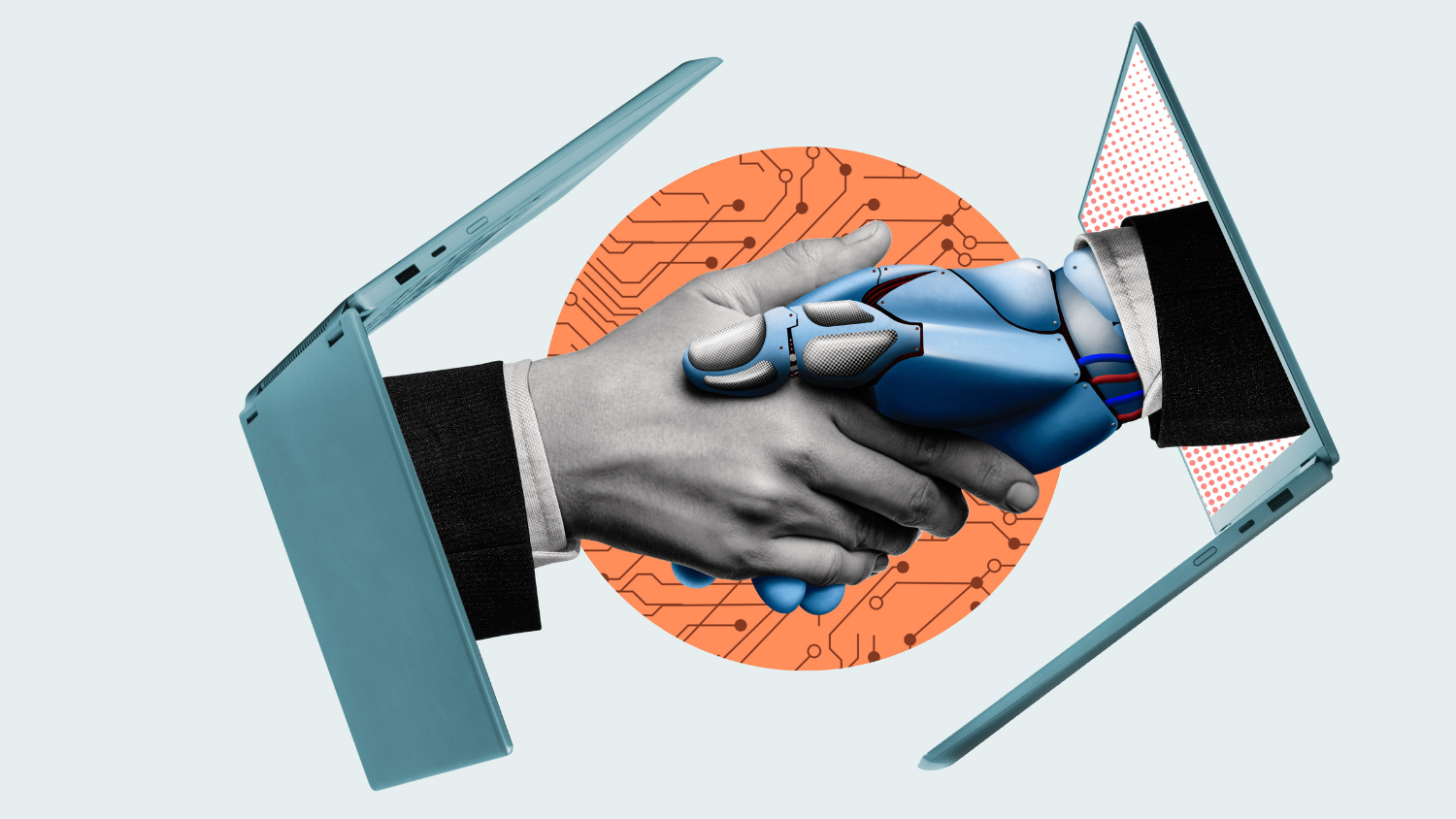Chat it up or not!
Wherever your office resides these days, it is easy to feel overwhelmed by numerous emails, video conferences and even Google Chat conversations.
However, Google is adding a new Chat web user interface and customized notifications to help you streamline and stay abreast of important conversations.
- Chat Web User Interface
The new Google Chat web interface is similar to its Chat in Gmail counterpart, providing a consistent design and user experience across both platforms. It also offers new integrations that allow users to be more productive, including:- In Chat rooms, you can now access shared files and tasks via tabs at the top of the room.
- The quick access side panel has been added on the right navigation to provide access to apps like Google Calendar, Keep, Tasks, and Maps.
- Click the plus button
 on the left navigation to search for people or existing conversations.
on the left navigation to search for people or existing conversations. - The search bar is now located at the top of the page. Use it to look for content across all rooms and direct messages (DMs).
- Use the search button
 at the top right corner of a room or DM to find specific content.
at the top right corner of a room or DM to find specific content. - The “Chat” and “Rooms” sections on the left navigation bar are static, allowing you to scroll easily within each section. The height of these sections can also be adjusted to your preference.
- Toggle between the full-screen view and pop-up view
 for rooms and DMs, allowing for easier multi-tasking between conversations.
for rooms and DMs, allowing for easier multi-tasking between conversations. - Start or join a Google Meet video conference from the left-side navigation in Chat.
- Pinned chats and rooms are now at the top of the Chat and Rooms sections. You can unpin any unused pinned conversations to reduce clutter.
- Customized Chat Notifications
Decide if you want more or fewer Chat notifications by customizing your notification frequency for room and group conversations in Google Chat and Chat in Gmail. To update your preferences:- Click on the More menu
 and choose Notifications.
and choose Notifications. - Select:
- Notify always to receive notifications for all new messages.
- Notify less to receive notifications for direct mentions, followed threads and the first message of new threads.
- Notifications off to receive no notifications, except for a notification dot or badge when you’re directly mentioned.
- Click on the More menu
For more information on these updates, see: