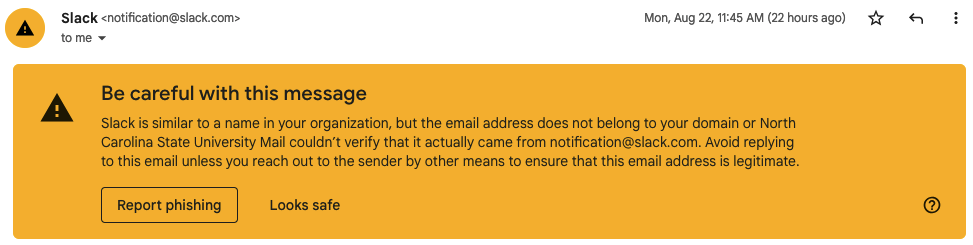Gmail alert: Be careful with this message
Have you noticed the warning banner — Be careful with this message — tagged to an email in your inbox?
In 2019, the Office of Information Technology adopted this Google marking standard to flag suspicious email messages to alert campus Gmail users of potential phishing attacks. Google uses cyber-threat indicators to automatically detect the warning signs for the recipient to use caution when opening an email.
Here is a warning banner you would typically see if Google considers an email to come from a suspicious sender.
This yellow warning banner may appear on emails that come from an address that you haven’t received email from before. If you are expecting the email and:
- Trust the sender, then you can ignore the warning banner or click the Looks safe link.
- Haven’t received it, check the Spam folder.
If you are unfamiliar with the sender and think the message is a phishing attempt, then click the Report phishing button. This helps Google recognize these messages in the future and filter them out of your inbox. The reporting information is also shared with OIT’s cybersecurity team.
Note: Because these warning banners only appear in browser-based Gmail, mobile email clients like Apple mail will not receive the caution notifications.
Proceed with caution
It is a good idea to carefully read any warning banners and be cautious with emails that display them. The lack of a warning tag does not immediately identify that the email is safe — bad messages can still get through the tagging process. If you believe that a message is a phishing attack, you should report it to Google via the Report phishing option.
For more information on phishing, including tips on how to recognize a phish, see OIT’s phishing webpage.
- Categories: