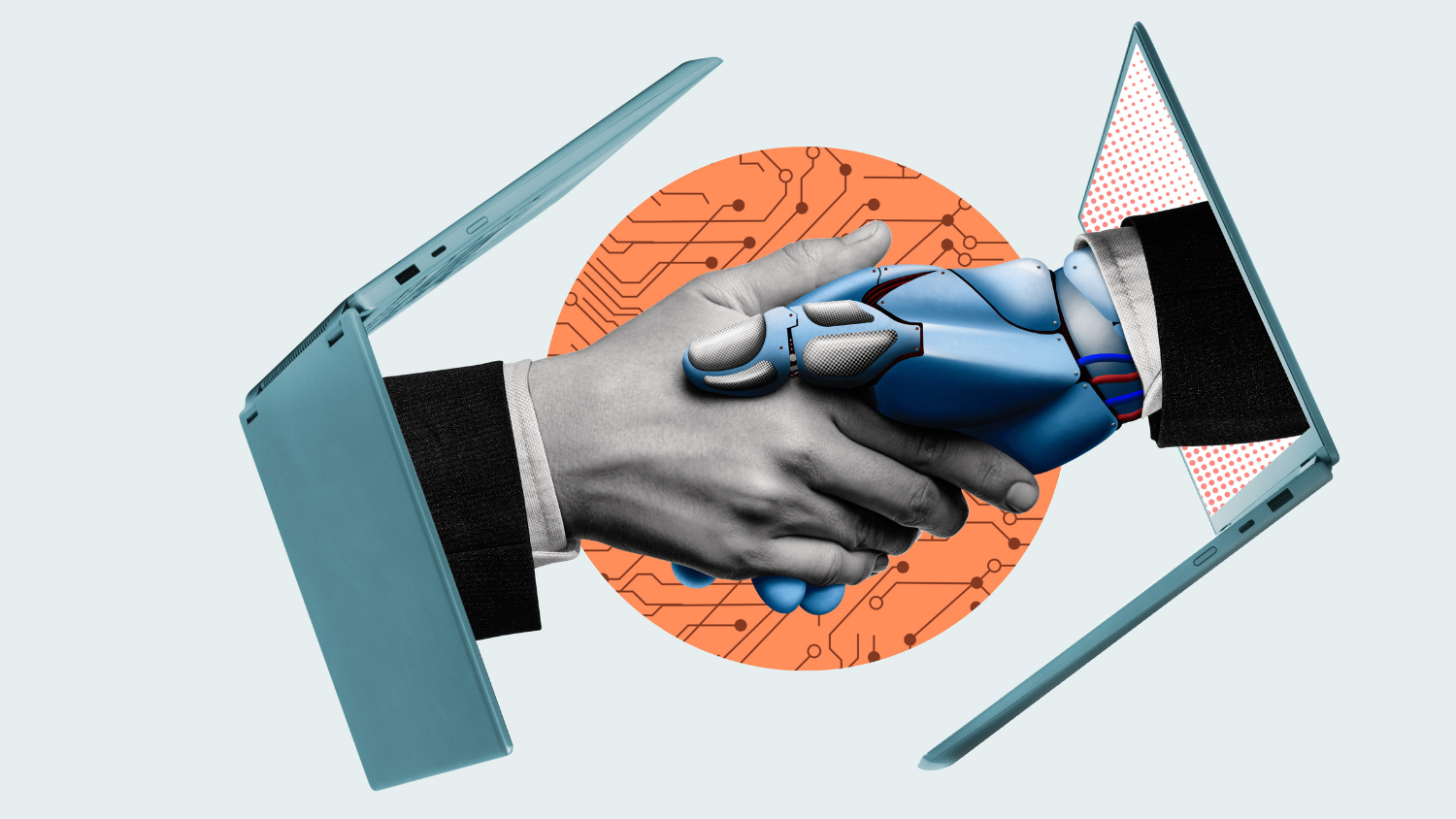Warmer weather and new IT workshops are signs of spring!
To support employees shifting to a remote working environment, OIT is moving several in-person workshops online. Updates will be added to REPORTER as more information is available, so check back regularly. Register now for Google Slides, Gmail, Google Calendar, and other free technology workshops!
Upcoming OIT training sessions include:
- Google Slides: Advanced Presenter Tools is now offered online via YouTube. This pre-recorded tutorial covers several advanced features to help you build exciting slide shows and introduces tools you can use while presenting. A few topics include audience questions and answers, automatic closed-captioning, videos and audio, animations and transitions, auto-play, custom timing, and publishing presentations to the web. To register, visit REPORTER.
- Google Slides: Advanced Customization is now offered online via YouTube. This pre-recorded tutorial explores how to create a custom reusable theme, import PowerPoint and Google Slides themes, master Master Slides, make one-click updates to your entire presentation, and use best practices to build slide shows. To register, visit REPORTER.
- Advanced Forms is now offered online via YouTube. This recorded YouTube session provides a look at advanced features available in Google Forms, including add-ons, pre-filled form links, branching, sections and pages, response validation, and more! To register, visit REPORTER.
- Gmail Level 2: Advanced Productivity will be offered online via Hangouts Meet on Tuesday, March 24 from 9 a.m. to 10:30 a.m. Building on Gmail: More Than Your Inbox, this advanced workshop takes Gmail to the next level. You will learn more about labels, filters, canned responses, scheduling Google Calendar Events, Hangouts, and using Google Drive through Gmail. To register, visit REPORTER.
- Google Calendar Essentials will be offered on Tuesday, April 14 from noon to 1 p.m. online via Zoom. You will explore several powerful features to help you streamline calendar appointments. This session will walk you through how to find available times to meet participants, add a video conference, attach files, set your daily or weekly work hours, and configure out of office, free, busy, or see-all details. To register, visit REPORTER.
- System Access Request Training (SAR) is now offered online. This training will provide an overview of the SAR application for campus requesters and approvers and will demonstrate how to submit a SAR request for different connected systems. You are encouraged to review the SAR website for additional information before registering. To register, visit REPORTER.
For a complete list of technology training opportunities, visit REPORTER.
For custom training, complete the Custom Training form. A technology trainer will contact you to discuss options to meet your business needs.