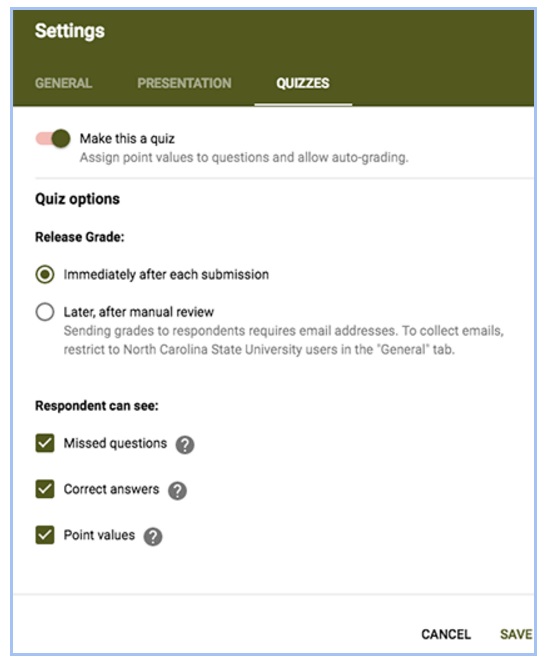OIT News
Monthly news briefs, information and announcements
Office of Information Technology, NC State University
Issue 106, August 2016
::::::::::::::::::::::::::::::::::::::::::::::::::::::::::::::::::::::::::::::::::::::::::::::
Follow OIT on Twitter @NCStateOitFor up-to-the-minute reports on OIT systems, see SysNews
For help with computing problems, contact the NC State Help Desk
:::::::::::::::::::::::::::::::::::::::::::::::::::::::::::::::::::::::::::::::::::::::::::::::
01: OIT to begin Duo pilot for Shibboleth logins
02: NC State now offers Adobe Creative Cloud Enterprise License and CrashPlan Home Discount
03: How One IT Enables the University Mission
04: OIT enables Inbox by Gmail
05: Get VCL go app!
06: OIT replaces WRAP with Shibboleth authentication services on Dec. 31
07: New lecture capture changes in ClassTech-supported classroom
08: Central IT extended maintenance planned Sept. 17-18
09: Using Google Generic Accounts and 2-Step Verification
10: Grab a copy of Computing @ NC State and Student Services Calendar
11: New Quiz functionality in Google Forms
12: Start the semester with OIT’s back-to-school tools!
13: SAR training scheduled for Oct. 26
14: Prevention is the key to avoid ransomware
:::::::::::::::::::::::::::::::::::::::::::::::::::::::::::::::::::::::::::::::::::::::::::::::
01: OIT to begin Duo pilot for Shibboleth logins
To further protect university data and accounts against ongoing threats of phishing attacks and data breaches, OIT is piloting a new initiative to add Duo Two-Factor Authentication to Shibboleth logins. Shibboleth provides login access to many campus systems including the MyPack Portal, Web leave, ServiceNow, and numerous departmental-hosted systems.
Two-Factor Authentication, also referred to as 2-Step Verification, provides an additional layer of security during the login process. Google 2-Step Verification has been available for Google Apps @ NC State accounts for quite some time, and adoption is slowly increasing. In the near future, OIT will mandate Duo Two-Factor Authentication for all systems using the Shibboleth authentication service to enhance data and account security.
Over the next several weeks, OIT will test the new authentication process with various campus groups. Feedback from this pilot will be used to improve the authentication process and to create user documentation and a web presence.
OIT hopes to migrate campus users to this new service as quickly as possible. Additional project and migration details will be available in future editions of OIT News and via SysNews.
02: NC State now offers Adobe Creative Cloud Enterprise License and CrashPlan Home Discount
OIT Software Licensing has negotiated an Adobe Creative Cloud Enterprise License that resulted in lower costs for campus Adobe software users.
Available for university employees, the license also covers installation of Adobe Creative Cloud for all lab and classroom machines. The software will be available soon on the Software Licensing website.
University students, faculty and staff can also save 25 percent on a one-year subscription plan for Code42’s CrashPlan for Home, an online backup solution. Here’s what you need to do:
- Visit the CrashPlan Store.
- Select a plan that works for you.
- Use your @ncsu.edu email address at checkout to receive the 25 percent discount.
Note: If you already have a CrashPlan for Home subscription, you can apply this discount when you renew. See Renewing Or Extending Your CrashPlan For Home Subscription.
03: How One IT Enables the University Mission
The concept “One IT” is about eliminating boundaries to bring the latest technologies to NC State to help the University achieve its goals. To do that, we have to pool IT resources, work collaboratively and be innovative.
OIT’s Annual Report: How One IT Enables the University Mission embraces the university’s first IT strategic plan — Partners in Innovation, a collaborative IT effort to support everyone in the campus community who depends on IT-related resources to get their jobs done.
We invite you to scroll through the pages of this year’s annual report to see how campus IT providers have worked collaboratively to enable the university’s mission. How One IT Enables the University Mission aligns our projects and services completed during the 2015-16 fiscal year with The Pathway to the Future: NC State’s 2011-2020 Strategic Plan. It also recognizes the accomplishments of our staff and provides a collection of statistics on many of our services.
04: OIT enables Inbox by Gmail
Effective today, Inbox by Gmail is now available in the ncsu.edu domain.
Inbox by Gmail allows you to group or bundle like items in your Inbox. For example, airline tickets, car rentals and dining reservations might be bundled under “Trips.” In addition, you also have the capability to snooze emails; they will “disappear” from your Inbox until you request that they become active again in your Inbox.
While Inbox by Gmail is enabled in the ncsu.edu domain, the decision to use it is yours. You are free to try it out and can switch between the regular Gmail interface and the Inbox by Gmail interface. In addition, Inbox by Gmail mobile apps can be used with the regular Gmail interface.
The NC State Help Desk will support the regular Gmail interface and will try to answer questions regarding Inbox by Gmail. For the best support, however, the Help Desk encourages you to use Inbox by Gmail Help.
05: Get VCL go app!
If you’re an iOS user, it’s time to make a connection to the Virtual Computing Lab (VCL) go App!
The app allows university iOS users (iPhone, iPad, and iPod Touch) one more way to access the VCL, NC State’s cloud computing system that provides 24×7 remote access to high-end lab computers and software. Available in the Apple App Store, the app has been downloaded more than 1,300 times since its release earlier this year.
The idea to develop the iOS application for interaction with the VCL was sparked in a cloud computing class in NC State’s Department of Computer Science in the spring of 2012. The students eventually released the project to OIT Shared Services to get the application ready for production. You can download the VCL go app from the Apple App Store.
06: OIT replaces WRAP with Shibboleth authentication services on Dec. 31
On Dec. 31, OIT will replace the WRAP authentication services with Shibboleth. In preparation for the decommission, OIT has disabled the download of WRAP authentication modules.
OIT has also worked with many of the larger users of WRAP and successfully migrated their sites to Shibboleth. If you have not migrated your site, please see Moving from WRAP to Shibboleth.
If you are a:
- WordPress user, OIT recommends that you use the Engineering Multiauth tool to authenticate via Shibboleth and WP Local auth services.
- user of www4.ncsu.edu and need to restrict access to your content, OIT encourages you to move your WRAP-protected content to an appropriate university, college or department web service. If you are unsure of the appropriate platform for your content, visit Get on the Web to investigate your options.
HELP
If your content is course-related or you need assistance with NC State’s learning technologies, such as Moodle, WolfWare, Mediasite, and Collaborate, please contact DELTA’s LearnTech Help Desk at learntech@ncsu.edu, LearnTech Request or 919.513.7094.
Please direct all other questions to the NC State Help Desk at help@ncsu.edu or 919.515.4357 (HELP).
07: New lecture capture changes in ClassTech-supported classrooms
OIT is working to improve the reliability of lecture capture services provided in ClassTech-supported classrooms.
Beginning this fall, users who have opted-in to Classroom Recording with Mediasite for lecture capture will see a change to the recording process. Sessions will automatically start recording at the time the course is scheduled to begin and will automatically stop recording at the time the course is scheduled to end. Users will be able to pause and/or stop (publish) the recording at any time during the class session.
More information concerning this change can be found at Technology Changes for Fall 2016. If you have questions about lecture capture, email classtech@ncsu.edu.
08: Central IT extended maintenance planned Sept. 17-18
On Saturday, Sept. 17 through Sunday, Sept. 18, OIT will perform extensive system maintenance, such as data center improvements that require the shutdown and movement of equipment, hardware replacement and infrastructure configuration. This extended maintenance window will run from 6 a.m. Saturday to 6 p.m. Sunday.
Services expected to be offline for the majority of the maintenance window include, but are not limited to:
- MyPack Portal
- Human Resources, Financial and Student systems
- OIT backup services
- Virtual Computing Lab (VCL) services
- WolfPrint services
- Authenticated SMTP to smtp.ncsu.edu
- conferences.ncsu.edu
No new accounts will be created on Saturday, Sept. 17.
Services that may experience intermittent periods of unavailability or slow performance during the maintenance window include, but are not limited to:
- Shibboleth (Sites using Shibboleth for authentication will be impacted.)
- www.ncsu.edu (NC State’s home page)
- High Performance Computing (HPC) cluster, including access to storage from HPC nodes
- SysNews
- AFS hosted sites
- cPanel, Hosted WordPress and WordPress blogs
- LDAP (Updates will be available after the maintenance is completed.)
- Kerberos
- OIT hosted systems
- Networked Attached Storage (NAS) shares and exports
The next planned extended maintenance windows that can possibly impact IT services will occur on Saturday, Nov. 5, 2016 through Sunday, Nov. 6, 2016.
For scheduled system changes and updates, see the Change Management Calendar or visit SysNews. If you have any questions, contact the NC State Help Desk at help@ncsu.edu or 919.515.4357 (HELP).
09: Using Google Generic Accounts and 2-Step Verification
In July, OIT implemented a new policy requiring campus users with access to purple data to enable Google 2-Step Verification on their Google Apps @ NC State account and any Google Generic Accounts (centrally shared accounts) to which they are listed as owners or contacts in Web Registry. This implementation will provide additional security for these accounts.
Since the implementation of this policy, the NC State Help Desk has received questions about the use of generic accounts with 2-Step. To help you get started, see the initial tips below and continue to check the Two-Step Verification for Generic Accounts web page for the latest best practices.
- If you only use a generic account to send mail to either internal or external users, set up mail delegation, which:
- Allows you to send email without logging directly into your generic account.
- Avoids the need to use 2-Step to gain access to your generic account.
- If you are granted delegation rights, you should have 2-Step enabled on your own account.
- You should only log directly into a generic account to make changes to settings that cannot be done by a delegate.
These generic account logins should be reserved to users listed as the account service contacts in Web Registry. Remember these service contacts are permitted to request any changes or support for the account, so limit access to as few people as required.
- If you have multiple users logging into a generic account, you should coordinate the activation of 2-Step with all parties involved.
For additional questions about using 2-Step with your user account or a generic account, contact the NC State Help Desk at help@ncsu.edu or 919.515.4357 (HELP).
10: Grab a copy of Computing @ NC State and Student Services Calendar
OIT recently published Computing @ NC State 2016-2017 and the Student Services Calendar 2016-2017 to introduce students, their parents and university employees to information technology resources as well as numerous campus activities.
Pick up your copy to access pertinent IT-related information regarding Google Apps @ NC State, safe computing, Unity accounts, the MyPack Portal, mobile device security, anti-virus, copyright infringement, social networking, phishing, accessible IT, phone service, and iTunes U. You’ll also find helpful tips about network connections, cable TV, printing, computer labs, and computing specifications.
As a faculty or staff member, it is possible that you will receive event or IT-related questions from students. No worries! Take this opportunity to direct them to the printed copies of both the Student Services Calendar and Computing @ NC State at the Avent Ferry Technology Center, the NC State Bookstores, the West Dunn Building, and the Hillsborough Building.
For more IT-related information:
- Visit the OIT website or IT Services for Students.
- Follow us on Twitter @NCStateOit.
- Contact the NC State Help Desk at help@ncsu.edu or 919.515.4357 (HELP).
- Visit the OIT Walk-in Center, Room 101 of the West Dunn Building, corner of Dan Allen Drive and Thurman Drive.
11: New Quiz functionality in Google Forms
Google has released new quizzing capabilities in Forms. Instructors can now save valuable time by:
- automatically generating grades for multiple choice, checkbox and drop-down questions,
- setting correct answers, and
- providing feedback to students.
Grades are available to instructors in the Responses section, and student results can be provided after submission or via email once reviewed.
To access Quizzes:
- From the Settings gear in Forms, select Quizzes.
- Choose the Make this a quiz option.
- Enable preferred features.
To learn more about these enhancements and other new Google features, check out the latest edition of What’s New In Google Apps. For training tips, follow the NC State Google Services Team on Google+. To view upcoming workshops, visit Classmate.
Back to top
12: Start the semester with OIT’s back-to-school tools!
Upcoming training sessions include:
- Google Calendar: Advanced Productivity will be offered Wednesday, Aug. 17 in Room 110 of the Avent Ferry Technology Center and again Wednesday, Sept. 14 in Room 108 of the Avent Ferry Technology Center. Both workshops will be held from from 9 a.m. to noon. If you’re comfortable with the basics of Google Calendar and are ready to use some more of its features, this hands-on workshop is for you. This workshop will focus on three main sections: calendar (my calendar, other calendars, mini calendar), event details and calendar management. Specific features will include event attachments, maps and directions, sharing and embedding calendars, labs, quick add, search options, mobile notifications, and scheduling Hangouts (video conferencing). To register, visit Classmate.
- Google Forms: Data Collection and Analysis will be offered Tuesday, Aug. 23 from 2 p.m. to 4 p.m. in Room 110 of the Avent Ferry Technology Center. Learn to easily build surveys, plan events and gather data with Google Forms. This workshop will cover the basics of creating forms, collaborative editing, and viewing data in spreadsheets and charts. It also will highlight several advanced features, such as custom themes, page breaks, question validation, and embedding forms in websites. To register, visit Classmate.
- Effective Presentations will be offered Wednesday, Aug. 24 from noon to 1 p.m. in Room 106 of the Avent Ferry Technology Center. Learn how to enhance your presentation by adding the right tools and design elements to complement or enhance your message. Register for this Lunch & Learn and get useful tips on how to engage your audience and keep their attention. Attendees are welcome to bring a light lunch or snack to enjoy during the presentation. To register, visit Classmate.
- Using ServiceNow will be offered Wednesday, Aug. 24 from 2 p.m. to 4 p.m. in Room 110 of the Avent Ferry Technology Center. This course is designed to introduce the campus user to the ServiceNow Service Management suite of applications. Whether you are a transition user of the old Remedy call tracking system, an IT support staff member in a department already using ServiceNow, or someone who is interested in learning more about ServiceNow, this course will help you understand its functional uses and how you can integrate it into your workflow. To register, visit Classmate.
- Gmail: Advanced Productivity will be offered Thursday, Aug. 25 from 9 a.m. to noon in Room 110 of the Avent Ferry Technology Center. Building on Gmail: More than your Inbox, this advanced hands-on workshop takes Gmail to the next level. You will learn more about labels, filters, canned responses, scheduling Google Calendar Events, Hangouts, and using Google Drive through Gmail, along with any planned or newly released features. To register, visit Classmate.
- Create, Collaborate & Get Organized with Google Drive will be offered Tuesday, Aug. 30 from 9 a.m. to 11 a.m. in Room 110 of the Avent Ferry Technology Center. Google Drive is the backbone of your Google experience, combining storage, access, sharing, and collaboration with the power of Google Apps. During this hands-on workshop, you will learn how to use Drive to manage your resources in a collaborative environment. Topics will include organizing files and folders, securing documents through file sharing permissions, group editing and collaboration, and common Google Apps tools. To register, visit Classmate.
- Google Slides: Create, Collaborate and Publish Presentations will be offered Wednesday, Aug. 31 from 2 p.m. to 4 p.m. in Room 110 of the Avent Ferry Technology Center. Learn how to create presentations using Google Slides. This session will focus on creating, editing, sharing and collaboration, themes, transitions, animations, and more! To register, visit Classmate.
- Cisco WebEx will be offered Thursday, Sept. 1 from noon to 1 p.m. in Room 110 of the Avent Ferry Technology Center. This Lunch & Learn will provide an overview of how Cisco WebEx online meetings enable you to virtually meet, share content, and video conference with anyone in the world with an Internet connection, including mobile users! To register, visit Classmate.
- Benefits of 2-Step Verification will be offered Tuesday, Sept. 6 from 9 a.m. to 10 a.m. in Room 110 of the Avent Ferry Technology Center. Google 2-Step Verification can help prevent your account from being compromised. Register for this one-hour session to learn more about how this security feature can protect your account. There will be an overview of 2-Step, along with detailed instructions to enable this tool. Participants will have the option to set up their account with 2-Step Verification. Those interested should bring a mobile device to complete the setup process. To register, visit Classmate.
- Accommodation, Accessibility, Compliance: What is my role in supporting accessibility at the university? will be offered Tuesday, Sept. 6 from 3 p.m. to 4 p.m. in Room 106 of the Avent Ferry Technology Center. In this introductory course, you will learn about the resources to support accessibility at the university, and specifically, your role in that process. You will also learn about the differences between accommodations and accessibility, the benefits of accessibility for the university community, and ways that you can begin to incorporate accessibility in your design. Feel free to bring your own device to this workshop. To register, visit Classmate.
- Accelerated Gmail will be offered Wednesday, Sept. 7 from 9 a.m. to noon in Room 110 of the Avent Ferry Technology Center. This three-hour session is a condensed version of both Gmail: More than your Inbox and Gmail: Advanced Productivity and covers both the basic and advanced features of Gmail in one accelerated workshop. Come prepared for a fast-paced tour of Gmail and learn labels, filters, adding calendar events, tasks, and much more! To register, visit Classmate.
- What’s New in Google Apps – Fall 2016 (HOA) will be offered Thursday, Sept. 8 from noon to 1 p.m. online. Join us for this Hangout on Air (HOA) to learn about exciting new features in Google Apps that you can start using this fall! Visit the Google+ event page to sign up. Simply click “Yes” and the event will automatically be added to your Google calendar. On the day of the event, click the link on your Google Calendar or visit Google+ to watch from the comfort of your own computer.
- Basics of WordPress will be offered Tuesday, Sept. 13 from 2 p.m. to 4 p.m. in Room 108 of the Avent Ferry Technology Center. Learn everything you need to know to get started using WordPress here at NC State. This class will cover setup, configuration, themes, plug-ins, settings, options, and management of WordPress. To register, visit Classmate.
- Google Hangouts: Video Conferencing and More will be offered Thursday, Sept. 15 from 2 p.m. to 3:30 p.m. in Room 110 of the Avent Ferry Technology Center. Join us for this fun and interactive workshop to learn about Google Hangouts. Hangouts is Google’s free web conferencing tool that allows you to communicate with others on campus or around the globe via video, audio and text messaging. Learn how to use the Hangouts platform to share your screen, share documents, add a personalized banner, and download apps that offer additional helpful features. This session will cover using Hangouts on your laptop or desktop only (iOS and Android devices are not included in this class.). Computers with web conferencing equipment will be provided, but participants are welcome to bring a laptop to the session if preferred. To register, visit Classmate.
For other available training sessions, visit Classmate Scheduled Workshops. If you are interested in custom software training, complete the Custom Training Form. Email all training questions to classreg@ncsu.edu.
13: SAR training scheduled for Oct. 26
Security Access Request (SAR) training for campus requestors and approvers of access to secured university data will be held on Wednesday, Oct. 26 from 9:30 a.m. to noon in Room 110 of the Avent Ferry Technology Center. To register, visit Classmate.
14: Prevention is the key to avoid ransomware
Ransomware is a type of malware that holds your data hostage until a sum of money is paid to the attacker. There are many variants of ransomware.
Perhaps you will log into your computer to find all your files are encrypted with a message stating you must pay a ransom to get the de-encryption key. Or, you could be locked out of your system, entirely, with a false notification that you are under investigation by law enforcement and must pay a fine to regain access to your system. In other cases, attackers may simply start deleting your files until you pay up.
There is no guarantee that paying the ransom will get you back into your system and restore your data. In fact, paying often does not lead to recovery. Even if your data is recovered, paying sends a message to the perpetrators that you are an easy target for further attacks.
Prevention — or shielding your account and files against ransomware and ensuring you have a system to recover your own files — is truly the key to protect your data. Here’s how to keep your system and files protected:
Install trusted cybersecurity software and a firewall. Ensure you have reputable anti-virus and anti-malware software on your system and keep your firewall properly configured and running. There is anti-malware designed to actively monitor for threats like ransomware.
Keep your systems and software patched. To prevent attackers from accessing your data through vulnerabilities in operating systems and applications, apply all updates and security patches.
Regularly back up your data. If you choose a cloud-based backup, ensure the server uses strong encryption and multiple-factor authentication to protect your data. After conducting a physical backup, you should disconnect your device from external hard drives or USBs to help prevent any ransomware infection from reaching these devices. Encrypt your physically backed-up data so only you can retrieve it.
Keep informed on cybersecurity threats. Knowledge is power, so get educated about how to identify cybersecurity attacks, which are often delivered via malicious websites and links, infected software and phishing emails. For instance, ransomware is often embedded in macros within Word or Excel documents attached to phishing emails. It is vital to know your senders and why they are sending you files. If an email looks phishy, do not open it!
Limit your administrator activities. Ransomware has the potential to target highly sensitive data and systems via administrator accounts. If you are an administrator, only perform needed tasks while logged in. Staying on the system longer than required to perform non-administrator related activities (e.g., browsing) can make the administrator account more vulnerable to attack.
:::::::::::::::::::::::::::::::::::::::::::::::::::::::::::::::::::::::::::::::::::::::::::::::
Subscribe to OIT News
To subscribe or cancel your subscription online, go to http://go.ncsu.edu/subscribe-oitnews
To subscribe by email, send the following message to mj2@lists.ncsu.edu: subscribe oitnews
To unsubscribe by email, send the following message to mj2@lists.ncsu.edu: unsubscribe oitnews