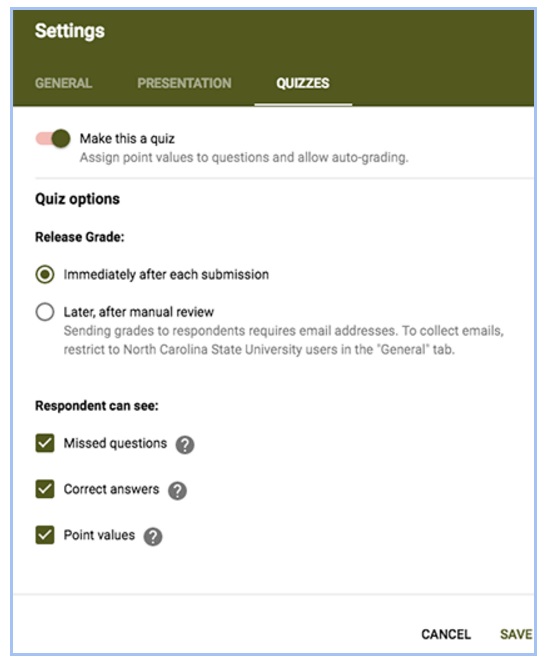Google has released new quizzing capabilities in Forms. Instructors can now save valuable time by:
- automatically generating grades for multiple choice, checkbox and drop-down questions,
- setting correct answers, and
- providing feedback to students.
Grades are available to instructors in the Responses section, and student results can be provided after submission or via email once reviewed.
To access Quizzes:
- From the Settings gear in Forms, select Quizzes.
- Choose the Make this a quiz option.
- Enable preferred features.
To learn more about these enhancements and other new Google features, check out the latest edition of What’s New In Google Apps. For training tips, follow the NC State Google Services Team on Google+. To view upcoming workshops, visit Classmate.