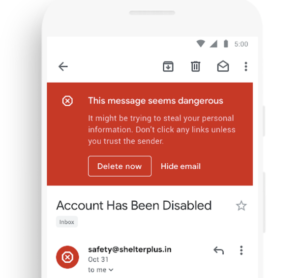If you use Gmail on the go, there are a couple of surprises in your inbox that are designed especially for you.
To improve the user’s experience, Google has redesigned its Gmail mobile interface to include a:
- Top-level search field
- Red warning alert for suspicious email messages
- Quick view for attachments, such as photos
- Minimized color palette
The new interface is part of Google’s larger effort to incorporate common design elements across all of its G Suite apps. Click on images below to enlarge to see new search field and the red warning alert for suspicious email in the Gmail app:
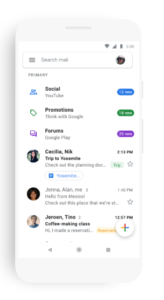
For additional information on other G Suite announcements, check out the latest edition of What’s New in G Suite or follow the NC State Google Services Team on Google+.