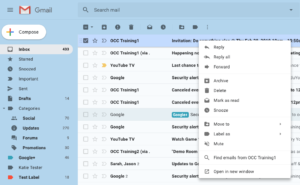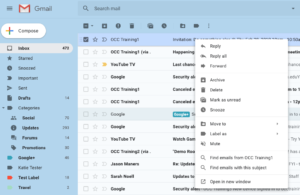Google now offers new right-click menu options in Gmail. Now when you right-click on your email messages, you will receive more options to manage your email and tidy up your inbox.
Right-click to:
- Reply
- Archive
- Delete
- Label
- Snooze
- Move
- Find other emails from sender
The menu changes slightly based on how you’ve configured Conversation View in your Gmail Settings. When Conversation View is:
- on, you will see all email with the same subject together.
- off, you will see the option to “find emails with the same subject” in the expanded menu.
Conversation View On (Click on image to enlarge.)
Conversation View Off (Click on image to enlarge.)
For additional information on other G Suite announcements, check out the latest edition of What’s New In G Suite or follow the NC State Google Services Team on Google+.