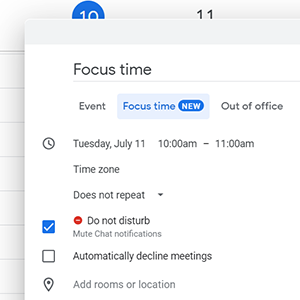 If you would like to perform your work tasks without interruptions from Google Chat notifications, there is a new feature in Google Calendar, coupled with Focus time, that will allow you to do so.
If you would like to perform your work tasks without interruptions from Google Chat notifications, there is a new feature in Google Calendar, coupled with Focus time, that will allow you to do so.
- Open Google Calendar and click on a timeslot to create a Calendar event.
- Select Focus time from the top of the event.
- Check the Do not disturb box, which will mute all Chat notifications.
For additional details, see Making focus time more productive with new Google Calendar setting.
