What is ransomware and why should you care?
Ransomware is a specific type of malicious software that encrypts your files so that you cannot access them until you pay a ransom to the hacker. Ransomware can attack through emails with malicious attachments. Once an attack happens, it can be spread across all shared networks which your devices have been connected to, so it is vital that you are cautious and protect yourself against these malicious attempts.
To prevent hackers from kidnapping your files and holding them for ransom:
- Be aware of the types of ransomware. Ransomware typically appears as a phishing email, some with links to malicious websites or with infected file attachments. You might see a ransomware attack perpetrated through a pop-up telling you that your computer is infected and asking you to click for a free scan. Yet another possible vector is malvertising or malicious advertising on an otherwise legitimate website. The following image is an example of a phishing email disguised as a message from a legitimate online-payment company. Notice the incorrect use of language and punctuation.
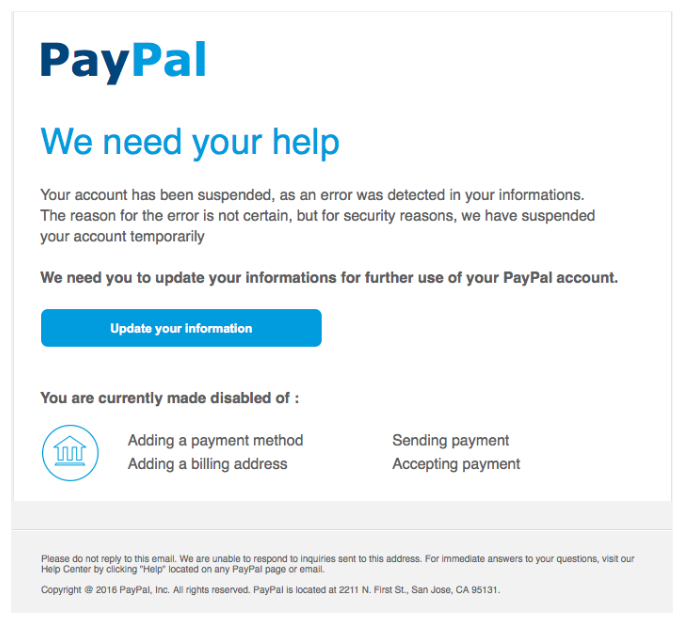
- Don’t click on links or attachments in emails if you don’t know the sender. If you happen to know the sender, but the email has obvious errors and raises suspicion, contact the sender directly to ensure the legitimacy of the email. If you believe it is spam, just delete it immediately without opening it. Avoid suspicious websites and don’t download applications or programs from untrusted or unknown websites. If in doubt, read reviews from reputable sources about the applications or programs.
- Back up your files regularly. Once a ransomware infection occurs, it’s often too late to recover your encrypted information. Your research project or other important information may be lost permanently. Protect your backup files from ransomware by storing them in two different places — and ensure one location is offline. While Google Drive offers unlimited storage space, you should contact your IT support staff to determine your backup options for work-related files. Use a trusted backup service provider to store your personal files at home.
- Keep your antivirus software, operating system and other software patched and up to date; this may help prevent a ransomware attack from infecting your computer as well as anything else that is connected to it.
To report suspicious emails and other ransomware, follow the procedure in the Reporting an IT Security Incident web page.
