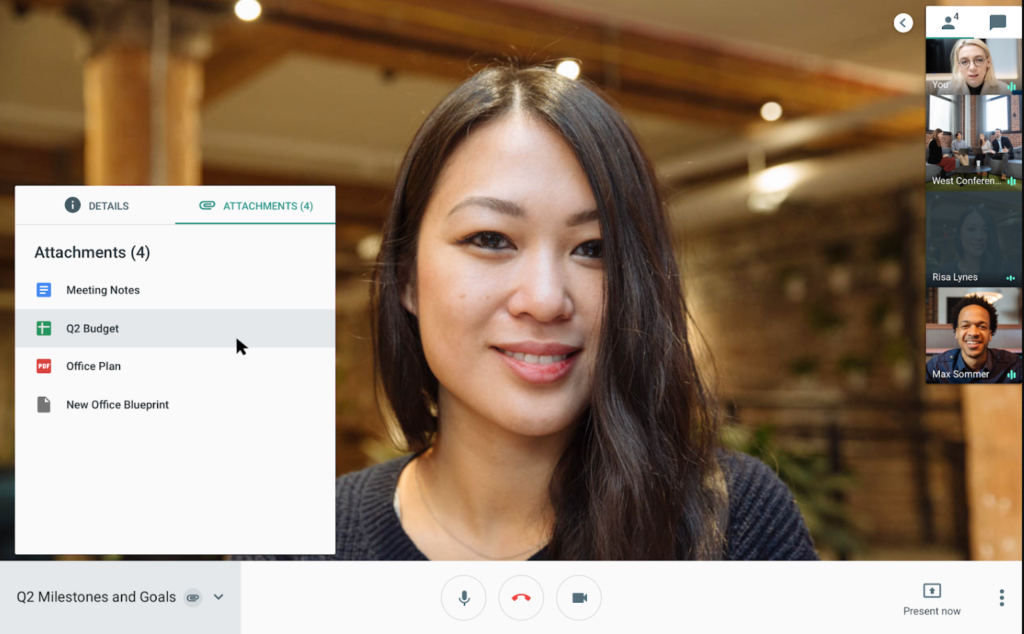Last month, Google rolled out a new functionality in Hangouts Meet that will allow you to view Google Calendar attachments from within a Meet window on the web or via the Meet mobile app.
To locate and view files on the web:
- Click the Meeting tab in the lower left-hand corner of the Meet window.
- Click the Attachments tab to open files.
If you’re using Hangouts Meet on a mobile device, your device will open an appropriate app to view the file type.
For additional information on other G Suite announcements, check out the latest edition of What’s New In G Suite or follow the NC State Google Services Team on Google+.