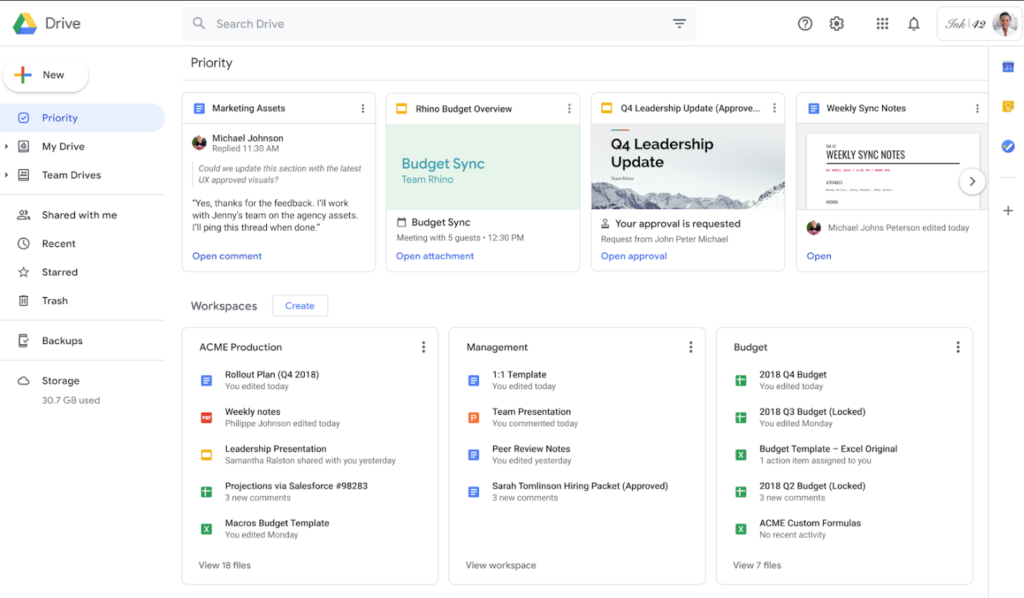Later this month, Google will launch a new Priority view in Google Drive to help you prioritize your files and organize them into related workspaces.
You can access this new page from Drive’s left-hand navigation. Using artificial intelligence and machine learning, the Priority page offers two sections:
- Priority
Ranked in importance, these are Google-suggested files that are based on your recent actions and other factors. Each file offers a shortcut to reply, share, comment, or to view edits. - Workspaces
- Use to group multiple files that might be related to the same project.
- May be suggested by Google as well as user created.
- Available in My Drive and Team Drive.
To add a new file to your Workspace:
- Right click the file.
- Select Add to Workspace.
The Priority page can be configured as the default landing page for your Drive account. See Settings.
For additional information on other G Suite announcements, check out the latest edition of What’s New In G Suite.
Click on image to enlarge.