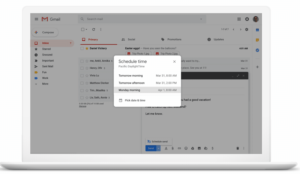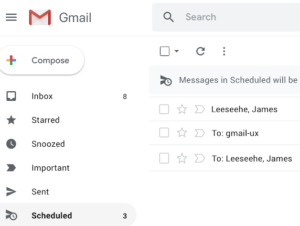Later this month, NC State G Suite users will be able to schedule email messages to send at a later date and time in Gmail. This new feature will be available on the iOS, Android and Web platforms.
To schedule an email:
- Click Compose in the top left corner of Gmail.
- Click the new Arrow icon next to the Send button.
- Select Schedule Send.
- Choose suggested or preferred dates and times.
A new Scheduled label will also be added to Gmail. The messages you’ve scheduled will remain in this new folder while they are in the queue to be sent.
Click to enlarge image.
For additional information on this update and other G Suite announcements, check out the latest edition of What’s New In G Suite.