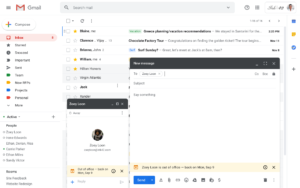Later this month, when you set up an Out of Office entry in Google Calendar, it will also appear in the Gmail and Chat composition windows.
Others will receive your notice when attempting to contact you via Gmail or Hangouts Chat. (Click image below to enlarge.)
To disable these notices from appearing in Gmail and Chat:
- Click the Settings Gear in your Google Calendar.
If you have more than one calendar, choose the one you wish to update. - Choose Access Permissions.
- Uncheck Show calendar info in other Google apps, limited by access permissions.
If you have any questions regarding this change, contact the NC State Help Desk at help.ncsu.edu or 919.515.4357 (HELP).
For additional information on other G Suite announcements, check out the latest edition of What’s New In G Suite.