Overview of Call Handlers
Call Handlers can answer calls and can take messages; provide menus of options (for example, “For customer service press 1, for sales press 2…”; route calls to subscribers and other call handlers; and play audio text (prerecorded information).
Call Handlers are highly customizable and allow for a caller input menu, custom greetings, and messages. Menu items can be directed to additional call handlers, hunt pilots, directory numbers, or voicemail boxes. Reports can be generated to see how many times a menu item is selected as well.
Implementing a Call Management Plan with Call Handlers
The first phase of implementing a Call Handler is to Contact Us and arrange a meeting to discuss your business needs.
During this meeting, you can expect to consider the following topics:
- High-level structure—Will your organization use an operator or automated attendant? Will you need to set up call routing rules for direct or forwarded calls?
- Purpose—What is the purpose of each call handler? Will it provide callers with an audio text application (recorded information or a menu of one-key dialing options), take messages, or simply transfer calls? Will you need interview handlers?
- Reaching the call handler—How will calls reach this call handler? Will calls be routed from another call handler? Can callers dial an extension or use one-key dialing to reach the call handler? Will this call handler answer incoming calls? Will a call routing rule route call to the call handler?
- Greetings—What will the greetings say? Who will record the greetings? Do you want to hire a professional to record the greetings?
- Schedule—Will the greeting and transfer settings be the same for standard hours and closed hours?
- Transfer options—Will calls be transferred from this call handler to ring a subscriber phone, or will they be transferred directly to a greeting? Who will receive messages from this call handler?
- Functionality—Will caller input be allowed? Will this call handler route calls to another call handler? What action should be taken after the greeting plays? Can callers leave messages? What happens to calls after messages are left for this call handler?
The second phase of implementing a Call Handler is to create a design that shows specifically how the handlers connect, including a menu of one-key dialing options and all possible navigation choices (such as reaching a call handler by dialing an extension or via a routing rule). See below for an example design.
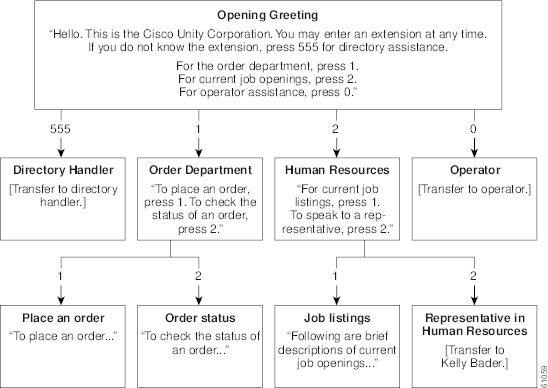
Once you have approved the Call Handler design, we move into phase 3 – Implementing the Call Management plan.
We will begin programming based on your approved, final design and demonstrate the solution before placing it into production. Training opportunities will also be provided.
Training Resources for Call Handlers
Call Handler Mailbox Setup for Admins
How It WorksSend us an email to get started! |
<
|
DesignNext, we’ll design your solution. |
DeliverFinally, we’ll demonstrate the solution to ensure you are satisfied. Once approved and placed into production, we offer training to all involved. |
