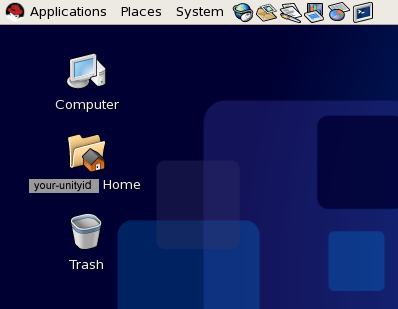Locations
- OIT provides Linux workstations at some of its Unity computer lab locations.
- In addition, a few computer labs in colleges and other campus units have Linux workstations that are available for all students to use.
Logging In
- In the Username box, enter your Unity ID (see Unity credentials).
If you don’t know your Unity ID, contact the NC State Help Desk. - In the Password box, enter your Unity password (see Unity credentials).
Logging Out
- From the Menu bar, choose System.
- From the System drop-down menu, choose:
Log Out unityid
where unityid is your own Unity ID. - In next window, click the Log Out button.
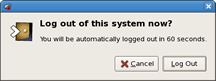
NOTE: When you finish, always be sure to log out; otherwise:
- Anyone will be able to use your account.
- You will be responsible for their actions.
Using the workstation
After you log in, the Linux desktop will appear, showing icons for your AFS Home folder, Computer, and Trash.
Applications
You can run applications on the workstation by doing either of the following:
- Clicking on the icons for frequently used applications on the menu bar
- Selecting from the Applications menu
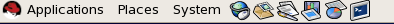
- From the menu bar, choose Applications.
- From the drop down menu, choose the desired program;
e.g., Web browser, word processor, programming application.
Places
Selecting this menu bar item allows you to access documents, folders, or network places.
System
Here is where you can change your desktop appearance and behavior, get help, or log out.
- On the menu bar, click on the web browser icon:

- Go to your Gmail account or other web-based email service; e.g., Yahoo, Hotmail.
Saving files
- Always save files to your AFS Home folder, NOT to the workstation.

- Any file you save to the desktop will NOT be backed up.
- It may be deleted if a new operating system or other software is installed on the workstation.
Printing
- You can print from a Linux workstation to a printer in the same Unity lab.
- For details, see Printing in Unity Computer Labs.
Getting Help
- From the menu bar, choose System.
- From the drop-down menu, select Help.
You can also contact the NC State Help Desk.